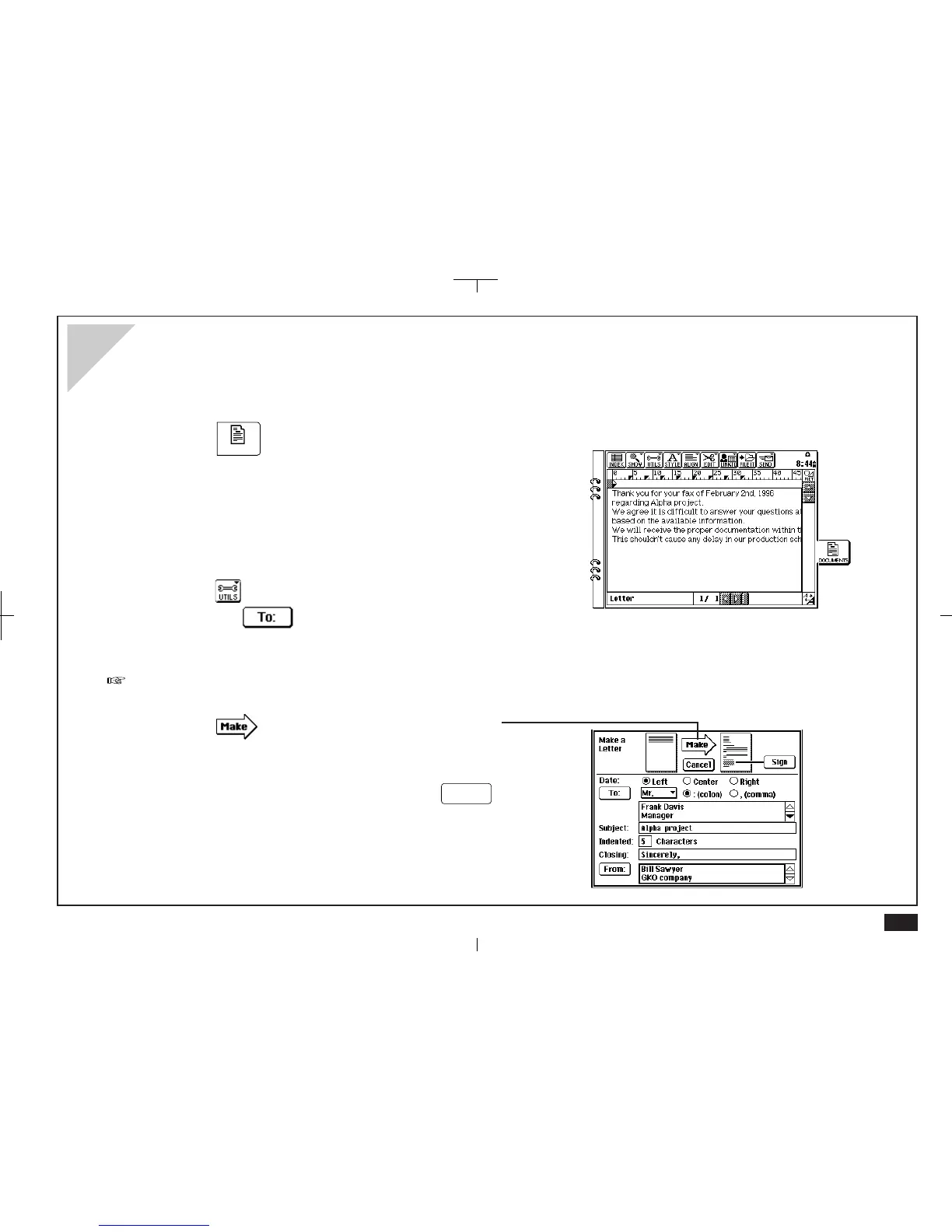21
Making a letter
The "Make a Letter" feature converts an unformatted Documents entry into a professional looking business letter.
1.
Touch
DOCUMENTS
at the right of the display.
For details on making a Documents entry, see Docu-
ments on p. 165.
2.
Select the entry you want to make into a letter, or
create a new entry.
3.
Touch and select "Make a Letter".
• Touch to select a recipient.
• Adjust other settings or simply accept the defaults.
For details, see Make a Letter function on p. 177.
4.
Touch and the Documents entry will be
converted into a letter.
5.
When you complete your letter, press
ENTER
to
save it.