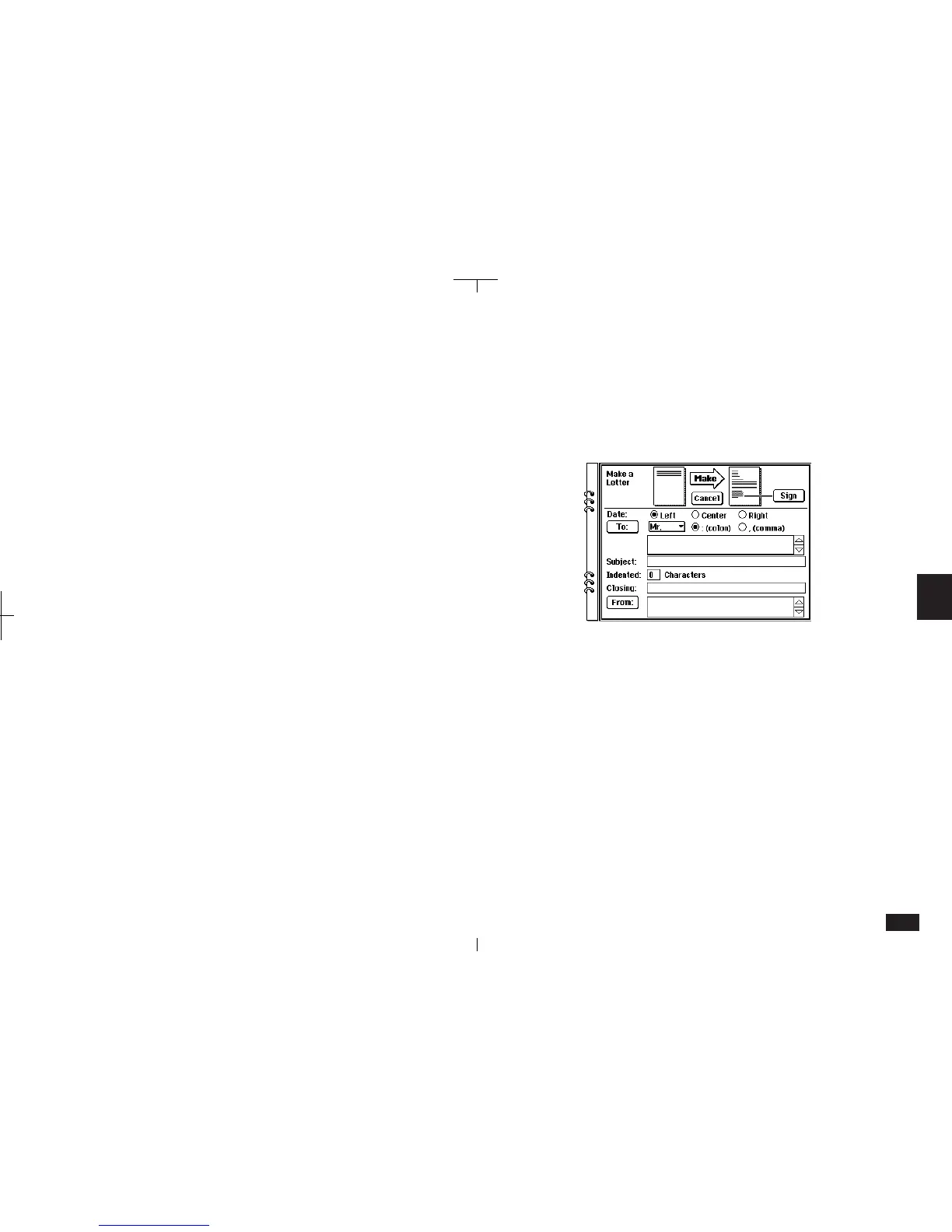177
6
4.
Touch Change, Ignore, Ignore All or
Suggest as needed.
5.
When you complete your spelling check,
touch Close.
Make a Letter function
The Make a Letter function helps you format a
Documents entry as a letter that is automatically
dated, addressed and closed with your signature.
The addressee can be selected from any file in
Contacts and Data Files, or entered from the
keyboard. Your layout changes are reflected in the
layout preview at the top of the display. Once your
Make a Letter format is established, it can easily
be used to create other letters.
To use the Make a Letter function:
1.
Enter the text of your letter as a Documents
entry.
2.
Touch UTILS and select "Make a Letter".
6-2-17
3.
Select the date layout from Left (US), Center
or Right (British). Changes should be
reflected in the layout preview at the top.
4.
Select the addressee title from the pop-up
menu. The default title is Mr.
Select either a colon (US) or comma (British)
to follow the title.