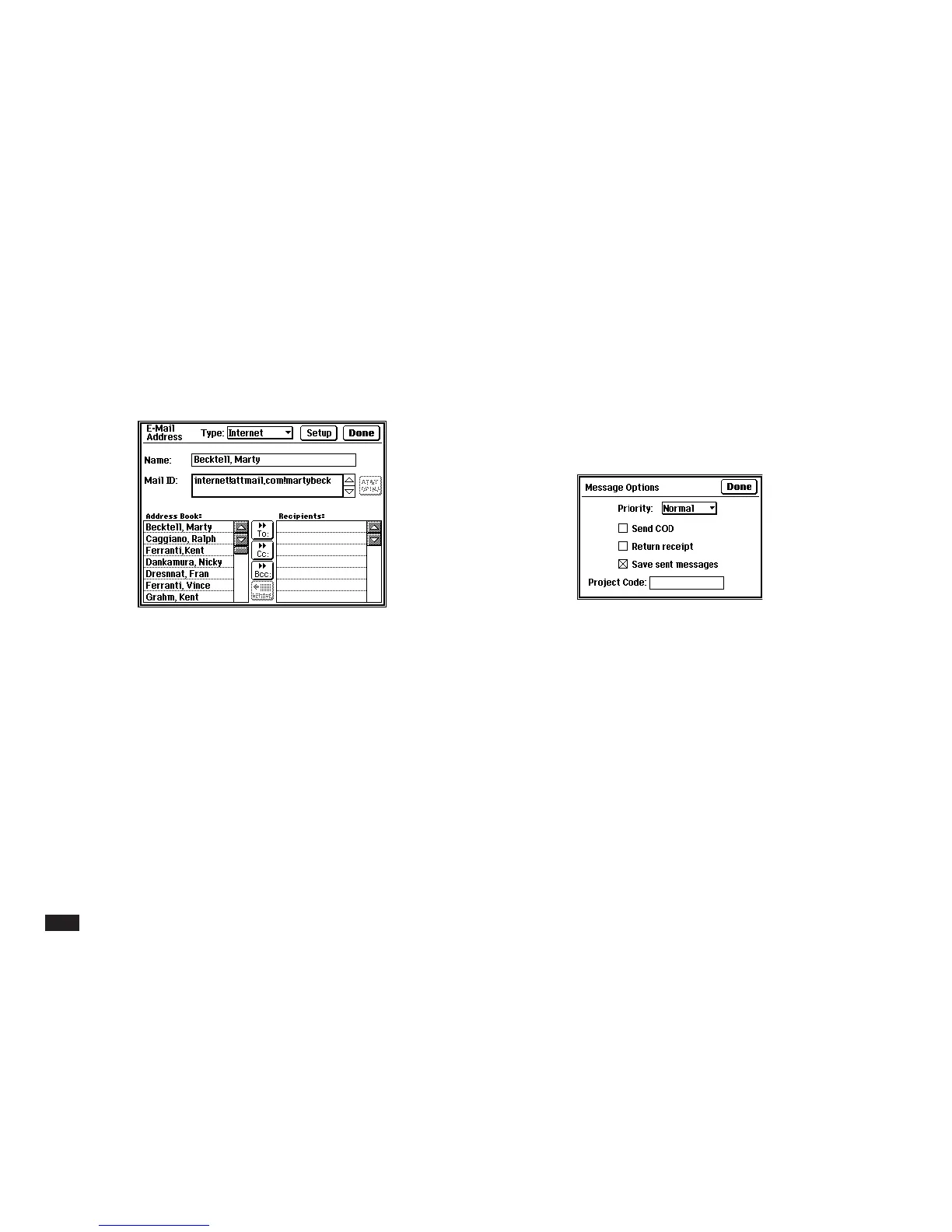210
Internet, CompuServe, SkyMail, Telex, & X.400
Each of these address types requires the Name and
Mail ID. There are no recipient options.
Selecting message options
1.
From the New Message display, touch
OPTION to change the following message
options:
• Priority: Sets a normal or high priority for a
message.
• Send COD: Sends the message COD (cash on
delivery) to all recipients of the message, so the
recipients are billed when they read it. This does
not apply to some address types, such as fax.
• Return receipt: Notifies the sender when the
recipient reads the message. This feature is
useful if the recipient is traveling, and you are
having difficulty reaching them.
• Save sent messages: Saves sent messages in
the SENT mail folder, otherwise they are deleted.
• Project Code: Assigns a project code to the
message for billing purposes.