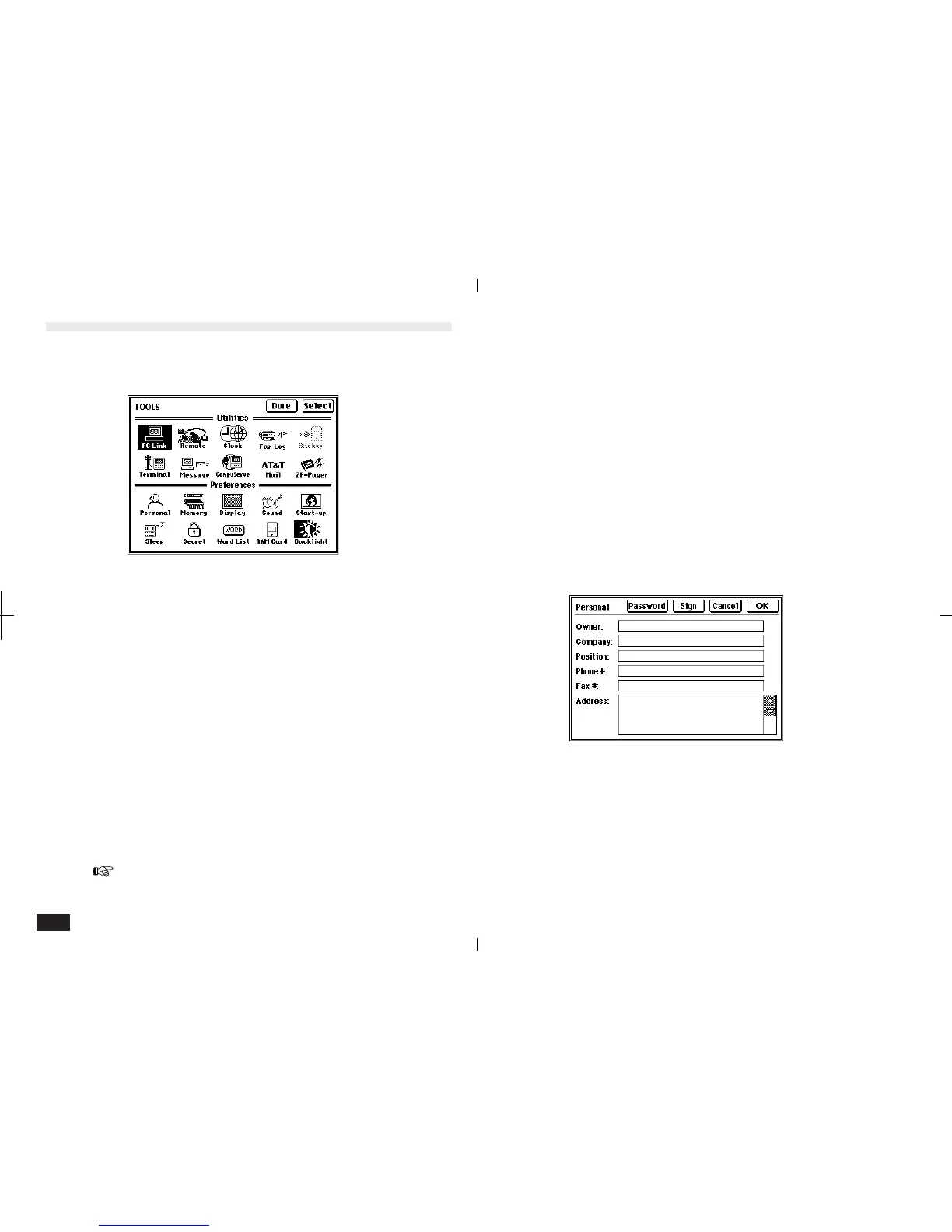80
Tools
Touching the Tools accessory produces the following
display:
2-6-1
Utilities
The communications utilities ensure your unit is
much more than just a hand-held personal infor-
mation manager. They make your unit a powerful
management and communications tool that links
you to your busy world through PC links, terminal
mode, data transfers, backups, faxes, messages,
etc.
The utilities shown in the top half of the TOOLS
display are: PC Link; Remote; Clock; Fax Log;
Backup; Terminal; Message; CompuServe; AT&T
Mail; and ZR-Pager. Clock is described on page 91
in this chapter and other Tools utilities are de-
scribed in chapter 7, "Optional Accessories".
Terminal, CompuServe, AT&T Mail and ZR-Pager
are described in the manual provided separately.
Preferences
Preferences let you configure your unit to suit your
own personal requirements.
Personal
Personal lets you enter your personal information
for use at start-up, when sending faxes, making
letters, etc.
To enter your personal information:
1.
Touch TOOLS and touch Personal twice.
2-6-2
2.
Enter your own information for owner (your
name), company, position, phone number, fax
number and address.
3.
Touch Password to set the password. For
more information on the password function,
see p. 85.