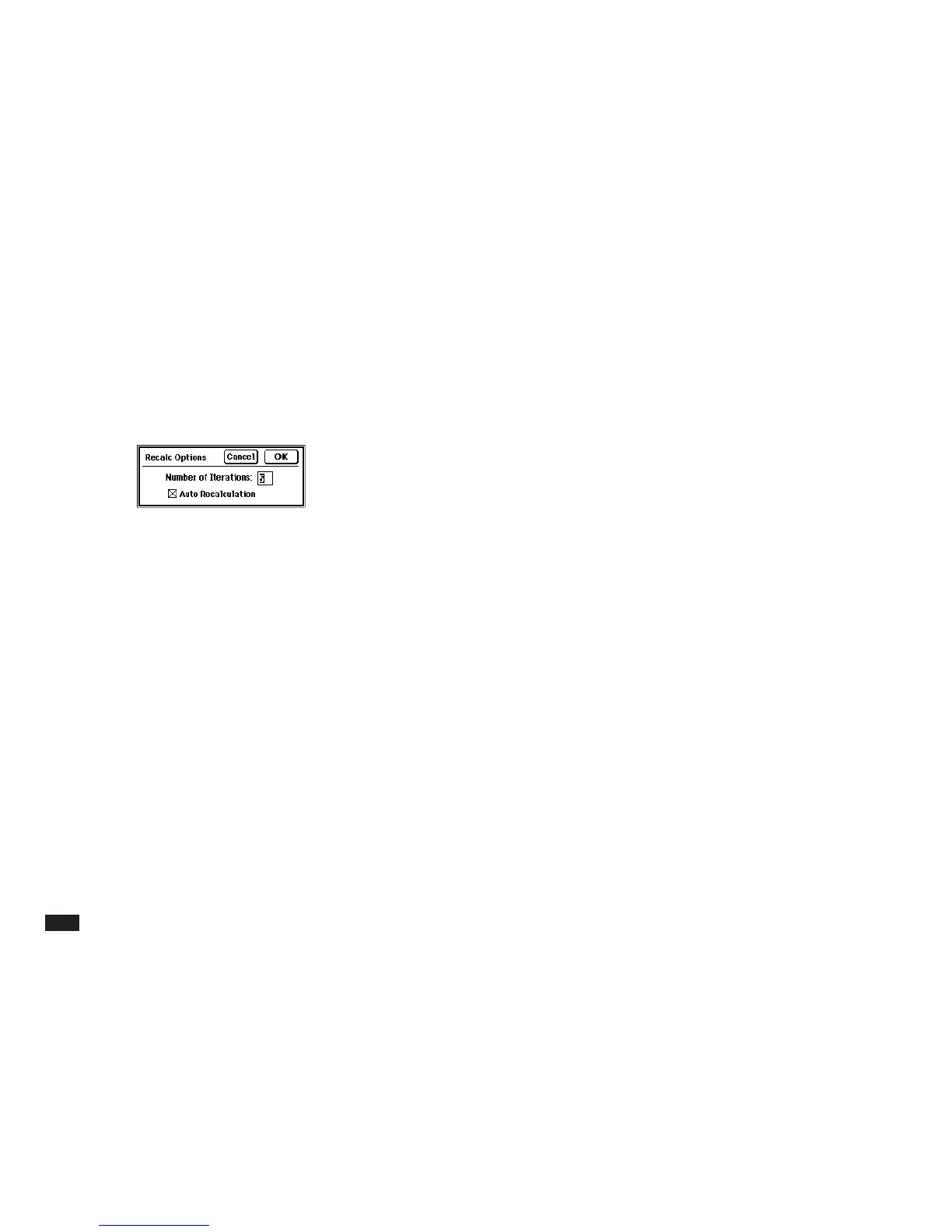32
To control performance, you can specify the number of
iterations:
1.
Choose Recalc Options... in the UTILS
menu.
The greater the number you enter for itera-
tions, the more accurate the result of circular
computations will be, but the longer it will
take to arrive at that result.
2.
Touch OK to close the dialog box and to
cause the new iteration count to take effect.
The iteration count for a worksheet is saved with its
name and other characteristics. The number of itera-
tions has no effect on the accuracy of non-circular
formulas.
Guidelines for entering formulas
Observe the following guidelines when entering a
formula:
• A formula can begin with a number, an opening
parenthesis, a cell reference, a function name, or the
+, =, -, $, •,
*
, /, ", × or ÷ symbols.
• A formula can contain up to 255 characters.
• A formula can have either upper- or lower-case
letters. All of the following are valid and have the
same meaning: SUM(A4:A8), sum(a4:a8),
SuM(A4:a8).
• A formula can have spaces between a function name
and its arguments. All of the following are valid and
have the same meaning: SUM(A4:A8), SUM (A4:A8),
sum (a4: a8 ).
Formulas can contain the following:
• Numbers (for example, 250, -90, 21%, 8.1E+10), date
numbers, and time numbers. You can enter numbers
using either the unit's keypad or the 10-key pad. Date
and time numbers cannot be mixed with other data in
the formulas.
• Cell and range references (for example, $B$4 and
C22:C29).
• Functions (for example, SUM(B4:B10)).
Formulas cannot include Date and Time numbers mixed
with other data.