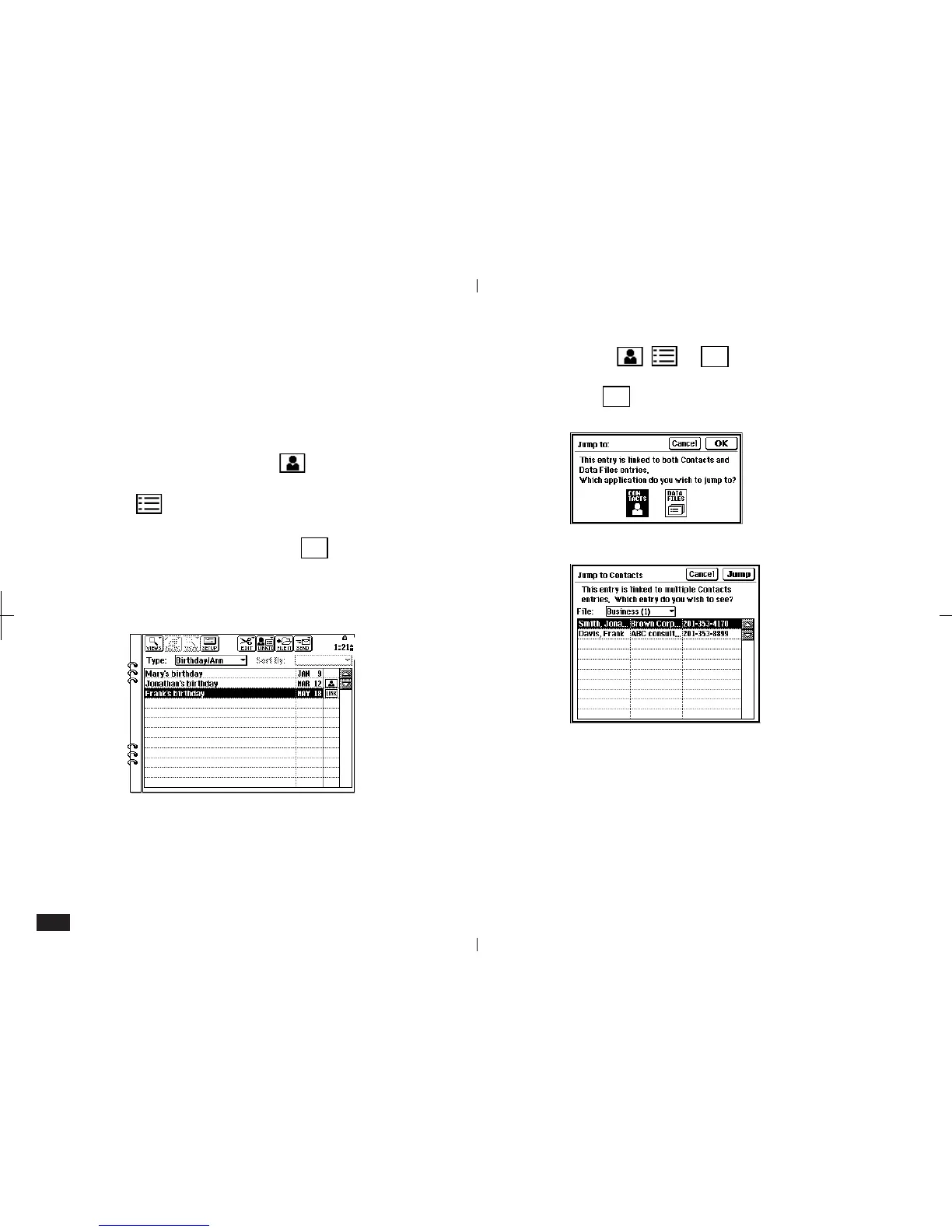154
Jump To function
The Jump To function lets you move from entries in
other applications to linked Contacts or Data Files
entries.
• If the entry in the other application has links to
Contacts, you will see
to the right.
• If the entry has links to Data Files, you will see
.
• If the entry has links to both Contacts and Data
Files entries, you will see
LINK
.
To use the Jump To function:
1.
Select a Birthday/Ann Index entry with links.
5-2-7
2.
Touch , or
LINK
.
3.
For
LINK
, select CONTACTS or DATA FILES
and touch OK.
5-2-8
If you jump to Contacts:
5-2-9
If there is only one link, the Jump To display above
is not shown, and that entry is shown in Detail
View.