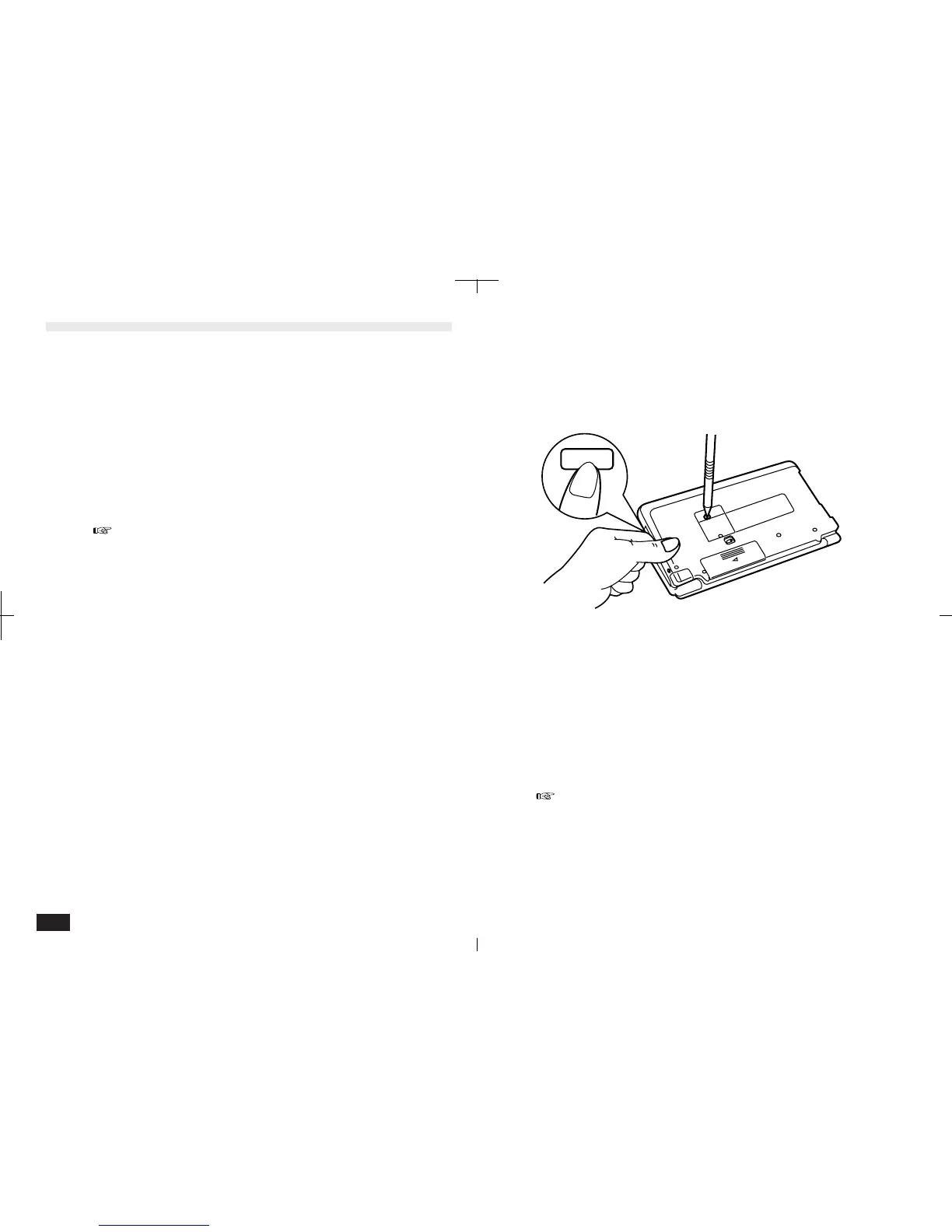234
To perform an All Reset operation:
1.
Hold down ON while pressing and releasing
the RESET switch.
ON
A message appears.
2.
Release ON.
3.
Touch No.
The built-in clock and any set daily alarms will
be reset.
Do not touch Yes in step 3 (as this will delete all
unit data). However, if you forget the password for
the start-up display, to use the unit you must touch
Yes and lose all your data.
B. Reset
Strong impacts, exposure to electrical fields, and
other unusual conditions may render the unit
inoperative (pressing keys and touching the
display has no effect). If this occurs, you must
press the RESET switch on the back using the
touch pen or a similar object. Conditions that make
the unit inoperative may also erase part or all of
the data stored in memory.
Do not use sharp objects or objects with break-
able tips to press the RESET switch.
All Reset operation
If the unit still fails to function after being reset with
the procedure above, or if you forget the password
to be entered at start up, you must reset the unit
using a more complicated procedure.
