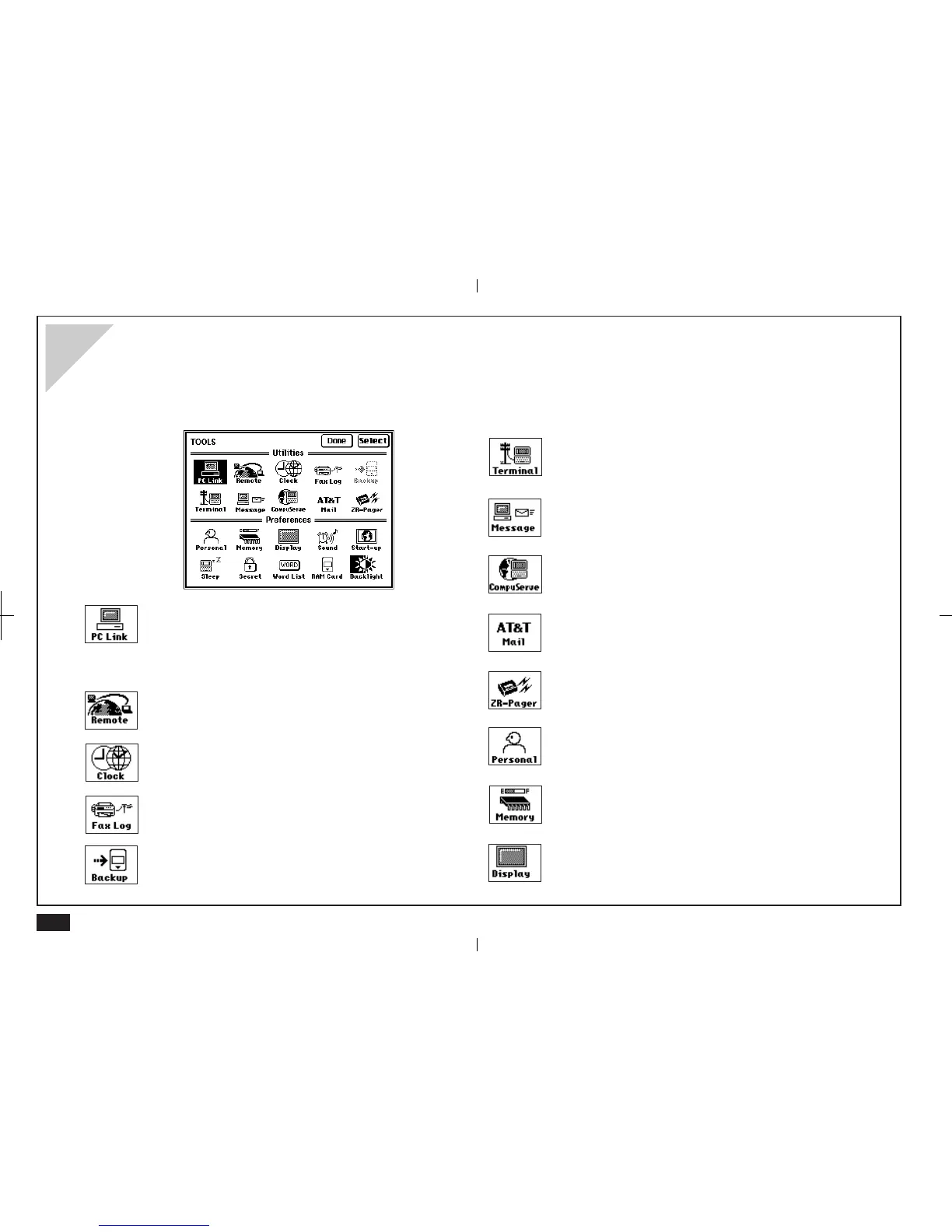30
Tools
Tools provides a range of utilities that let you customize your unit to your personal taste. Tools is also used to set up communi-
cations and peripheral operations.
Exchange data with a personal computer or
use PC Link for the Sharp Electronic Organ-
izer (OZ-7000/OZ-8000/YO-600/ZQ-5000
series).
Access and exchange data with a remote PC
via a modem and phone line.
Check the time at home and abroad.
Check the status of sent faxes.
Make a backup copy of main memory onto a
memory card.
Transfer data with a remote computer via a modem
and phone line.
Send/receive messages (email) to a remote
computer.
Connect to CompuServe.
Send and receive AT&T Mail messages.
Send and (with Pager card) receive Pager mes-
sages.
Enter your name, etc. and set your password and
signature.
Check the amount of storage memory available.
Adjust the screen contrast and calibrate the touch
panel.