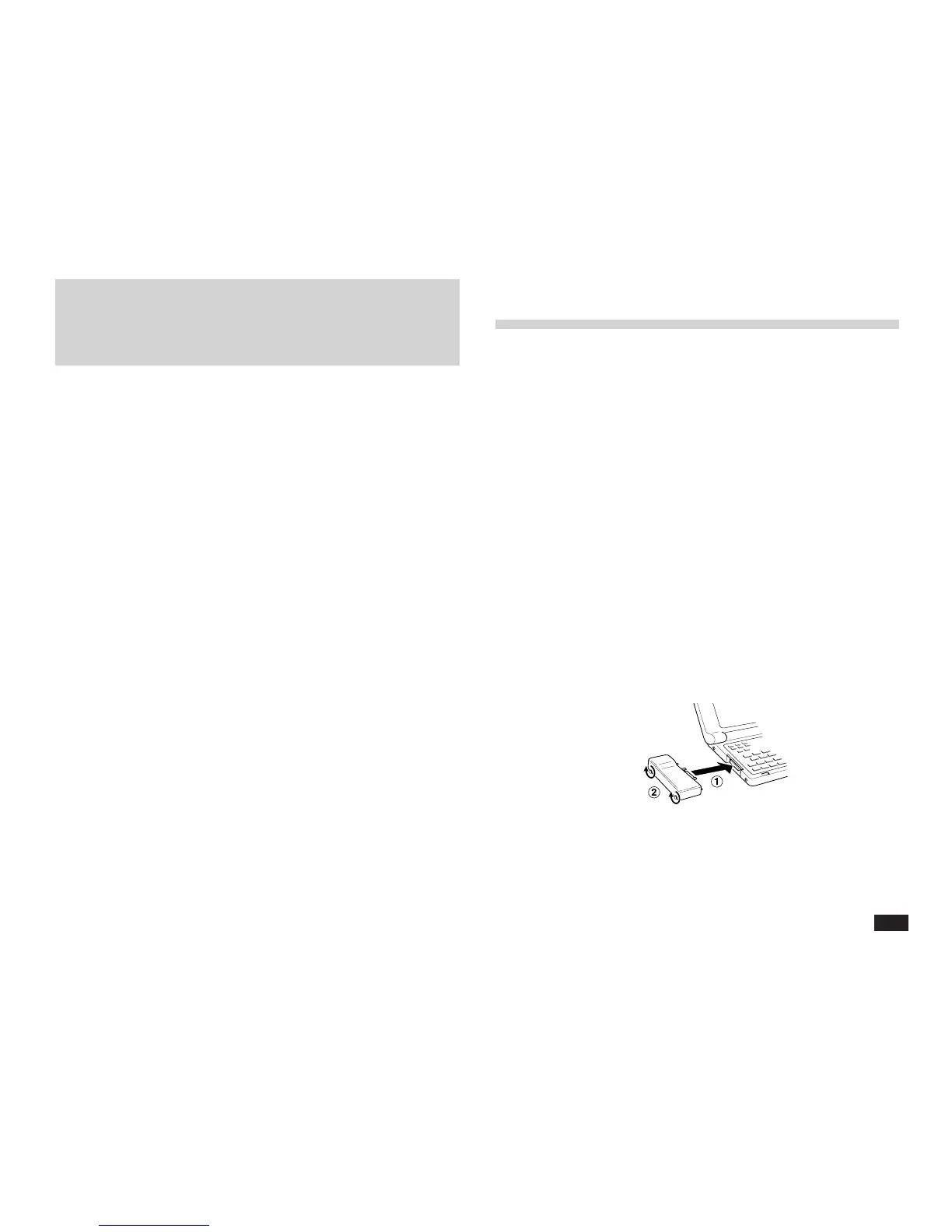105
Before you start
T
he unit must be connected to a modem in
order to use a communication software.
You can use either the SHARP CE-FM4
Fax/Modem or a PC Card modem.
Connecting to a modem
Connecting to the SHARP CE-FM4 Fax/
Modem
1.
Make sure the unit is turned off.
2.
Slide up and remove the protective cover of
the unit's Computer Link Port to expose the
15-pin connector. Remove the two rubber
plugs on either side of the connector and
install them and the port cover in their
storage positions on the modem.
3.
Connect the modem’s 15-pin interface
connector to the Computer Link Port on the
unit, and secure the unit with the thumb-
screws.
4.
With a modular telephone cable, connect the
modem to a telephone outlet.
5.
Turn on the unit.
