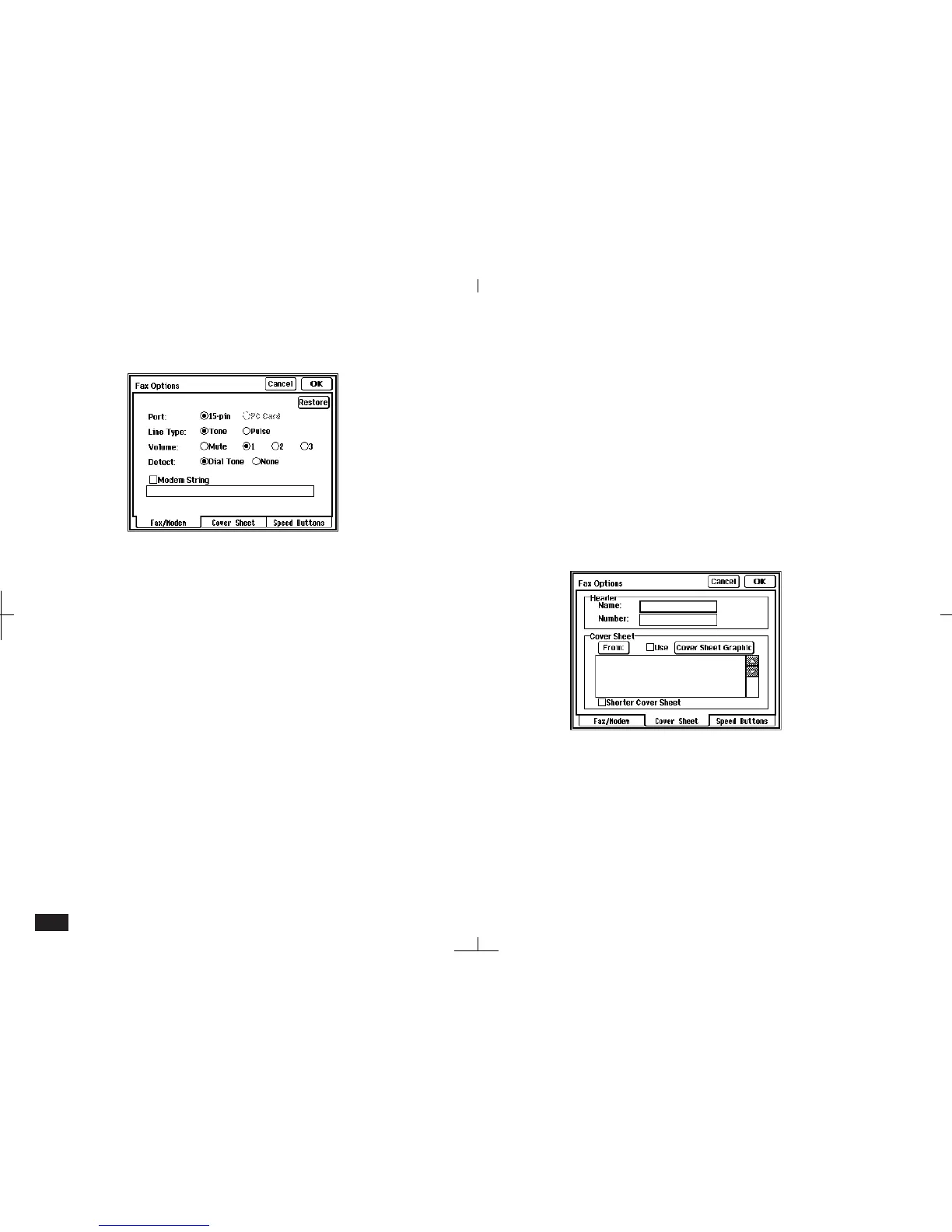198
3.
To change the fax options, touch Options.
7-2-4
Set all fax options as required.
To cancel the new settings and return to the
default settings, touch Restore.
4.
When you complete your settings, touch OK.
Cover sheets and headers
You can set up cover sheets and headers so that
your name and phone number appear on each fax
page.
To set up cover sheets and headers:
1.
Touch SEND and select “Fax”.
2.
Touch Options and then touch the Cover
Sheet tab at the bottom of the display.
7-2-5
3.
Enter the sender’s name and telephone
number in the header fields.