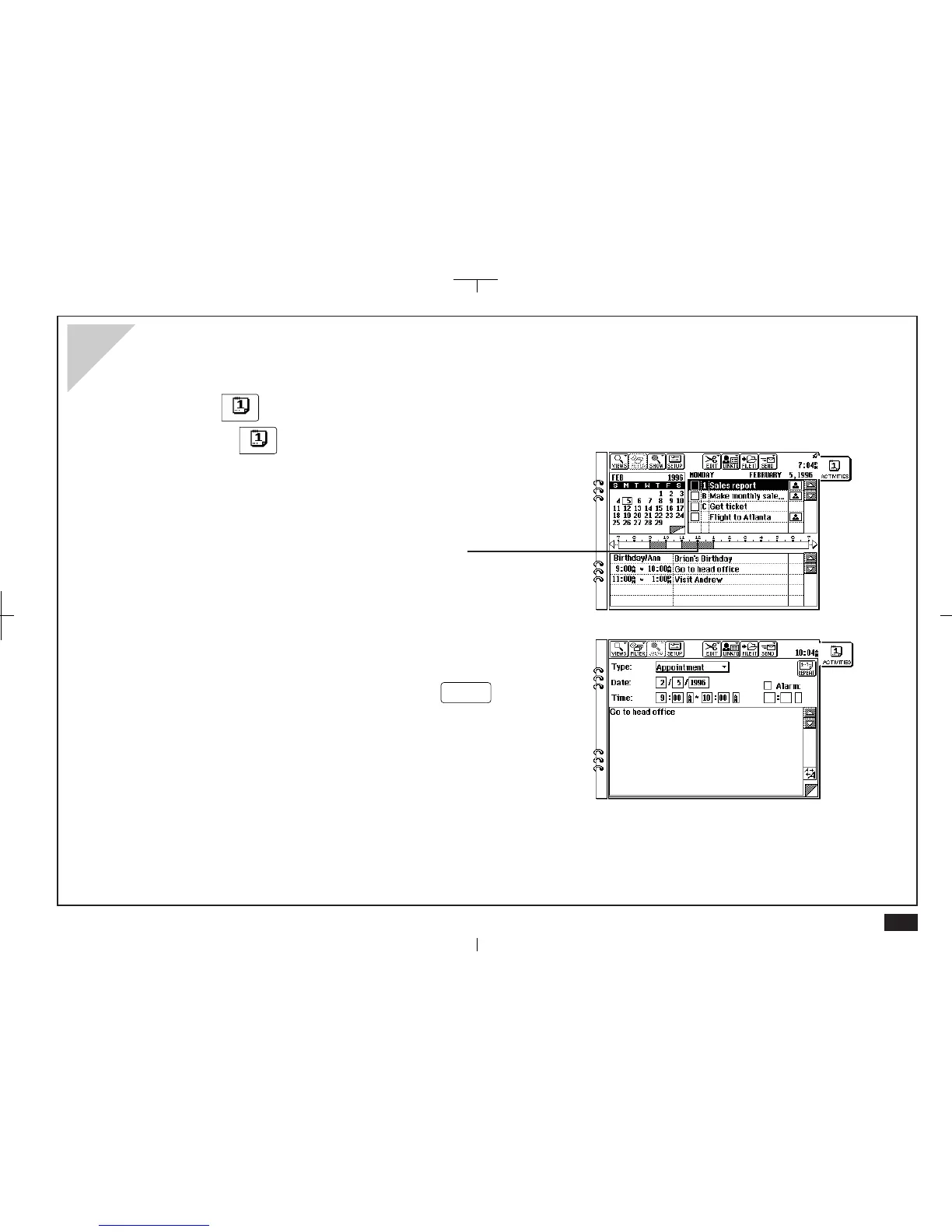17
Entering an appointment
1.
Touch
ACTIVITIES
at the right of the display.
Touch
ACTIVITIES
again if the Day view has not been
displayed.
2.
Touch and drag the pen across the start and end
times of the appointment on the time bar.
When you lift the pen, a new appointment will appear.
3.
Touch the text box and enter a description.
4.
When you complete your entry, press
ENTER
.