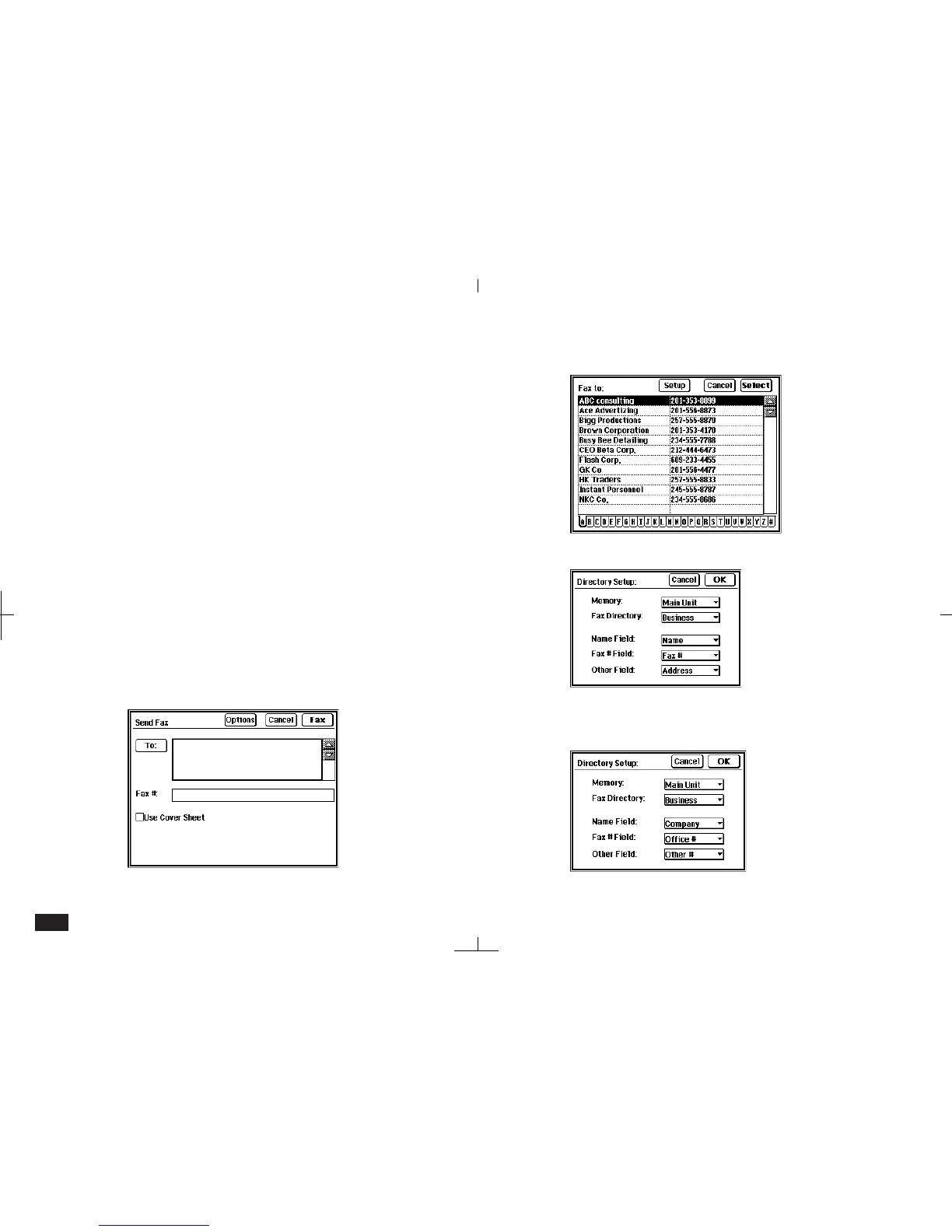196
4.
Turn your unit on.
Fax Directory
Any of the three files in Contacts or Data Files can
be designated as the fax directory. Each time you
send a fax, the unit will allow you to select the fax
recipient from the fax directory. Once selected, the
unit will automatically use that person’s fax number
and extract other information for the cover sheet,
etc. By default Contact 1 (Business) is selected as
the fax directory.
To set up the fax directory:
1.
From Notes, Documents, Scrapbook or Filer,
select the entry to be sent as a fax.
2.
Touch SEND and select “Fax”.
7-2-2
3.
Touch the “To:” button.
7-2-3
4.
Touch Setup.
7- 2-3A
5.
Set all fields to properly match your Contact
data.
7- 2-3B