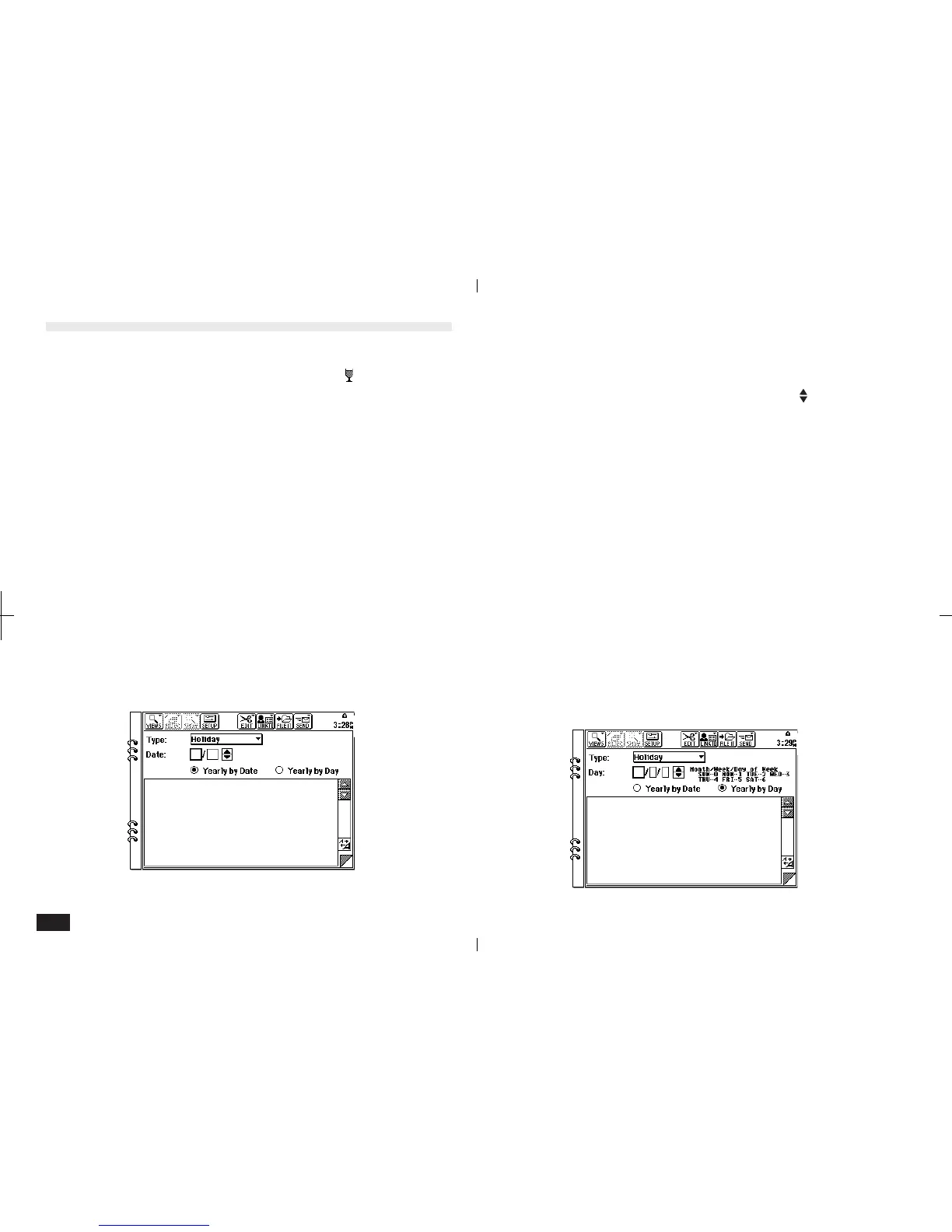134
Holiday
Holiday helps you keep track of annual holidays. Holi-
days are indicated in calendar views by
.
Making new entries
There are two types of Holiday entries, those like
New Year's Day that occur on a specific date every
year (Yearly by Date), and those like Mother's Day
that occur on a specific day (Yearly by Day). Yearly
by Date is the default entry type.
Yearly by Date Holiday
Example: Make a Holiday entry for New Year's
Day.
To make a new Yearly by Date Holiday entry:
1.
In Activities, touch EDIT and select "New
Holiday".
4-4-1
2.
Check that Yearly by Date is selected.
3.
Touch the Date boxes, then use to select 1
1 (month and day only, year is not required).
4.
Enter
New Year's Day
as a description.
5.
To complete the entry, press ENTER.
Yearly by Day Holiday
Example: Enter "Mother's Day" on the second
Sunday in May.
Enter a new Yearly by Day Holiday:
1.
In Activities, touch EDIT and select "New
Holiday".
2.
Select Yearly by Day.
4-4-2