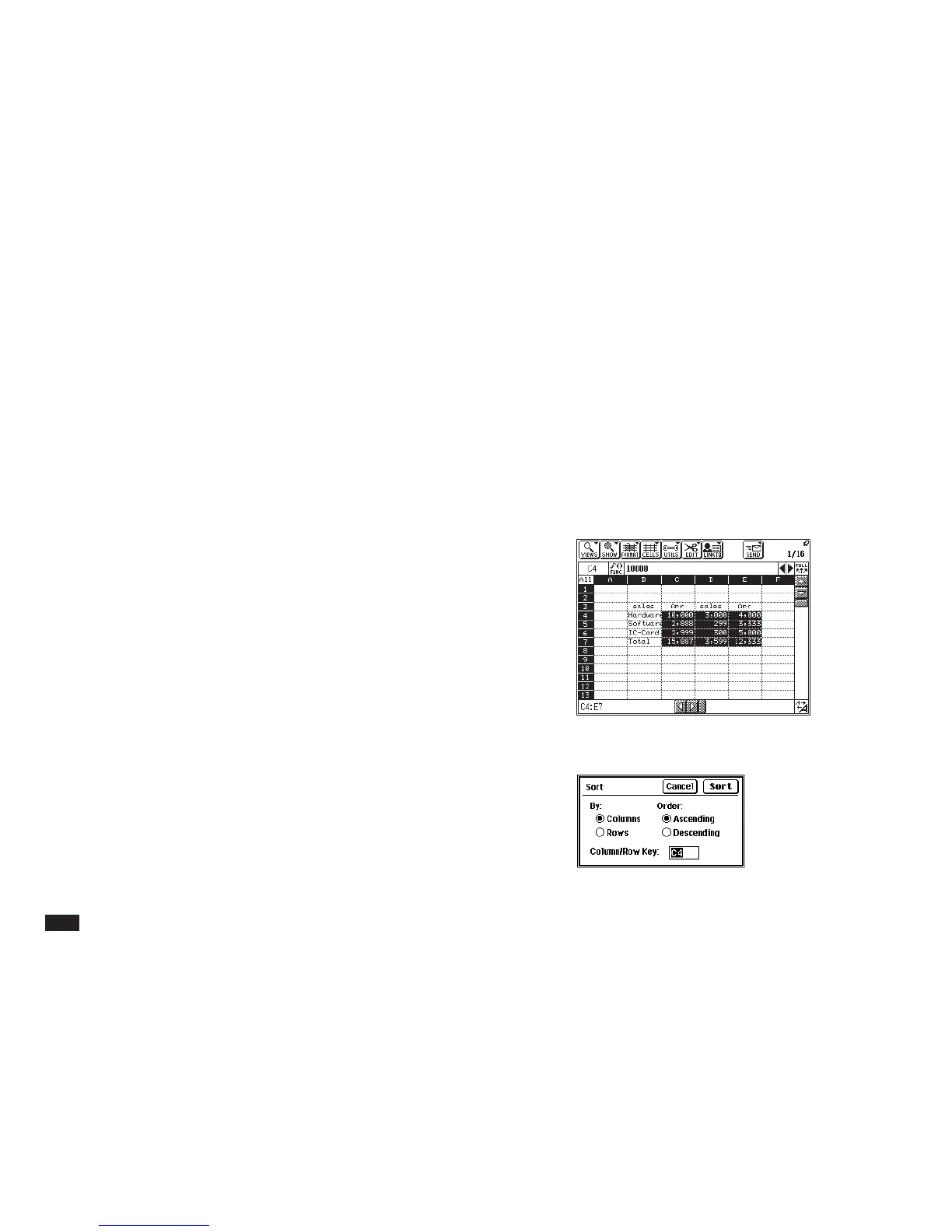46
Clearing data
You can clear the contents of a cell or range without by:
• Using the Clear command or DEL.
• Using the Cut command or 2nd X.
To remove data from your worksheet:
1.
Select the cell or range that contains data
you want to remove.
2.
Select “Cut” from EDIT or “Clear” from
CELLS.
The cut and clear commands are slightly different.
The Cut command places the selected cell contents in a
short term memory allocation, enabling you to use the
Paste command as if you were moving the data. The
Cut command also deletes the cell format, returning the
cell to the General format. The Clear command immedi-
ately erases the data but has no effect on the cell
format.
Sorting
You can sort a range in ascending or descending order
based on the key cell you enter. If you sort by rows, the
order of the rows is changed. If you sort by columns the
order of the columns is changed.
To sort a range of cells:
1.
Select the range. (For example, C4:E7.)
2.
Touch CELLS, then select “Sort....”