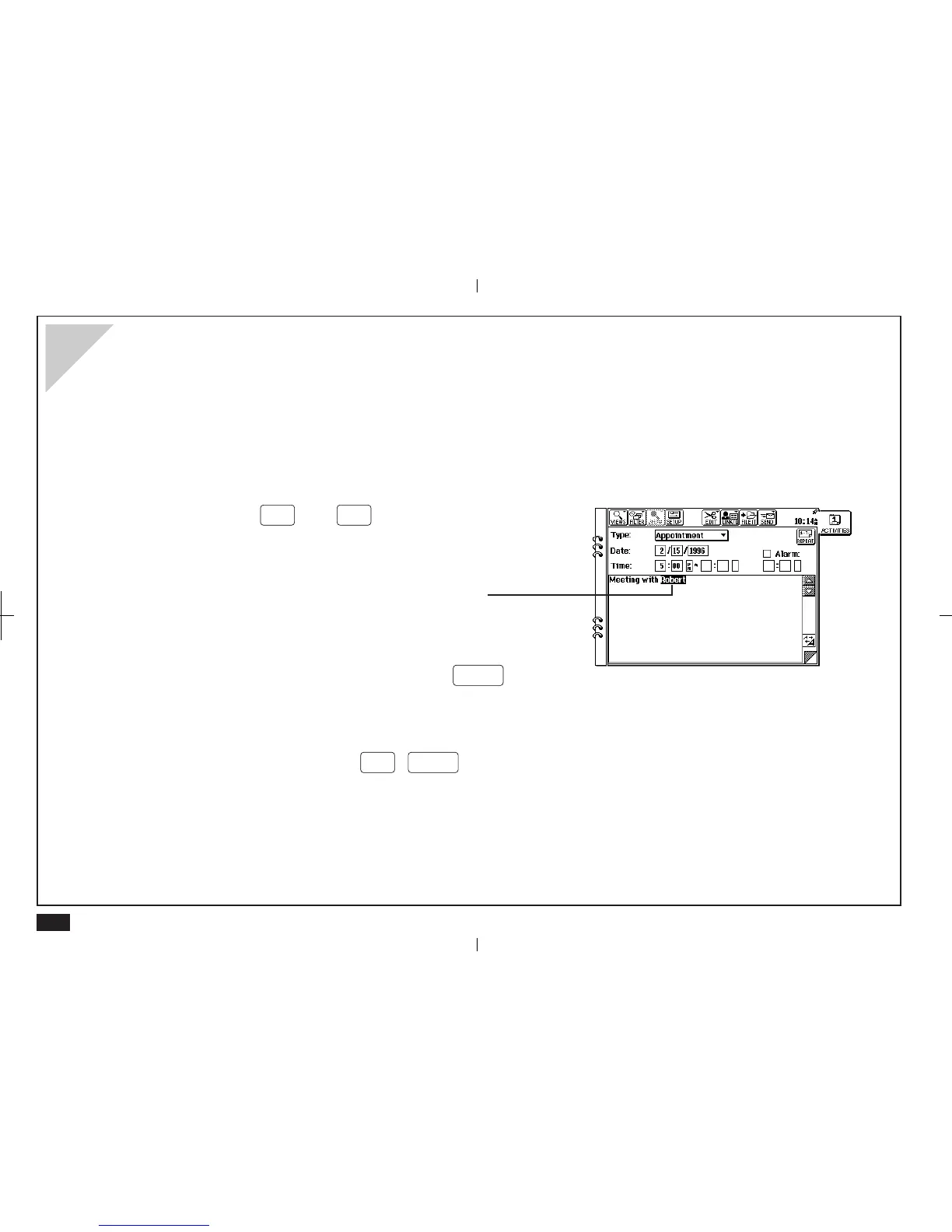24
Editing an entry
Entries can be edited quickly and easily.
1.
Display the entry you wish to edit in Detail View.
2.
Make any necessary changes.
Use the scroll bars and cursor keys to move within the
display, use
BS
and
DEL
to delete text, and make
new entries from the keyboard.
You can also drag the pen over text to select it, then cut
the text and paste it elsewhere, or just delete it.
3.
When you complete your changes, press
ENTER
to
save them.
If you want to save these changes as a new entry (and
preserve the original) press
2nd
ENTER
.