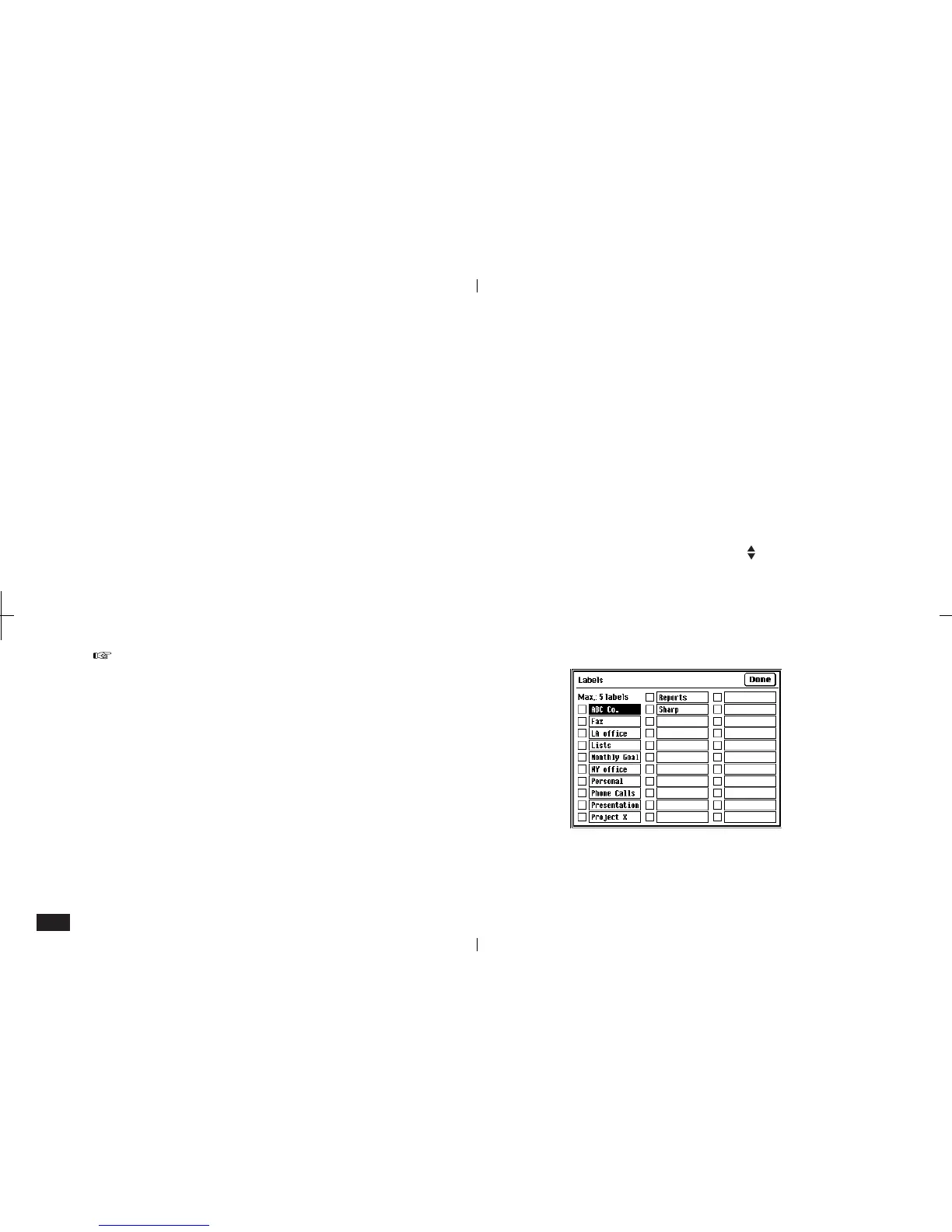140
Using Labels
Labels are fields you can specify that contain up to
12 characters. Labels are assigned to To Do
entries and used to manage information by
grouping tasks by project, personnel or other
criteria.
• Up to 32 labels can be defined, and each To Do
entry can have up to five labels assigned to it.
• Once a word is entered as a label, that word is
automatically registered and sorted alphabeti-
cally in the label list (from which you assign entry
labels).
• You can also add, edit and delete labels directly
in the label list.
Take care when adding labels directly to the list,
as uppercase and lowercase letters are recog-
nized as separate labels.
Making To Do entries with labels
Example: Enter "Call Frank about Alpha Project"
on Mar 15, 1996.
To make a To Do entry with labels:
1.
In Activities, touch EDIT and select "New To
Do".
2.
Enter the date you require.
Touch a date box, then use to select 3 15 1996.
3.
Enter
Call Frank about Alpha Project
as a
description.
4.
Touch the LABELS icon.
4-5-5