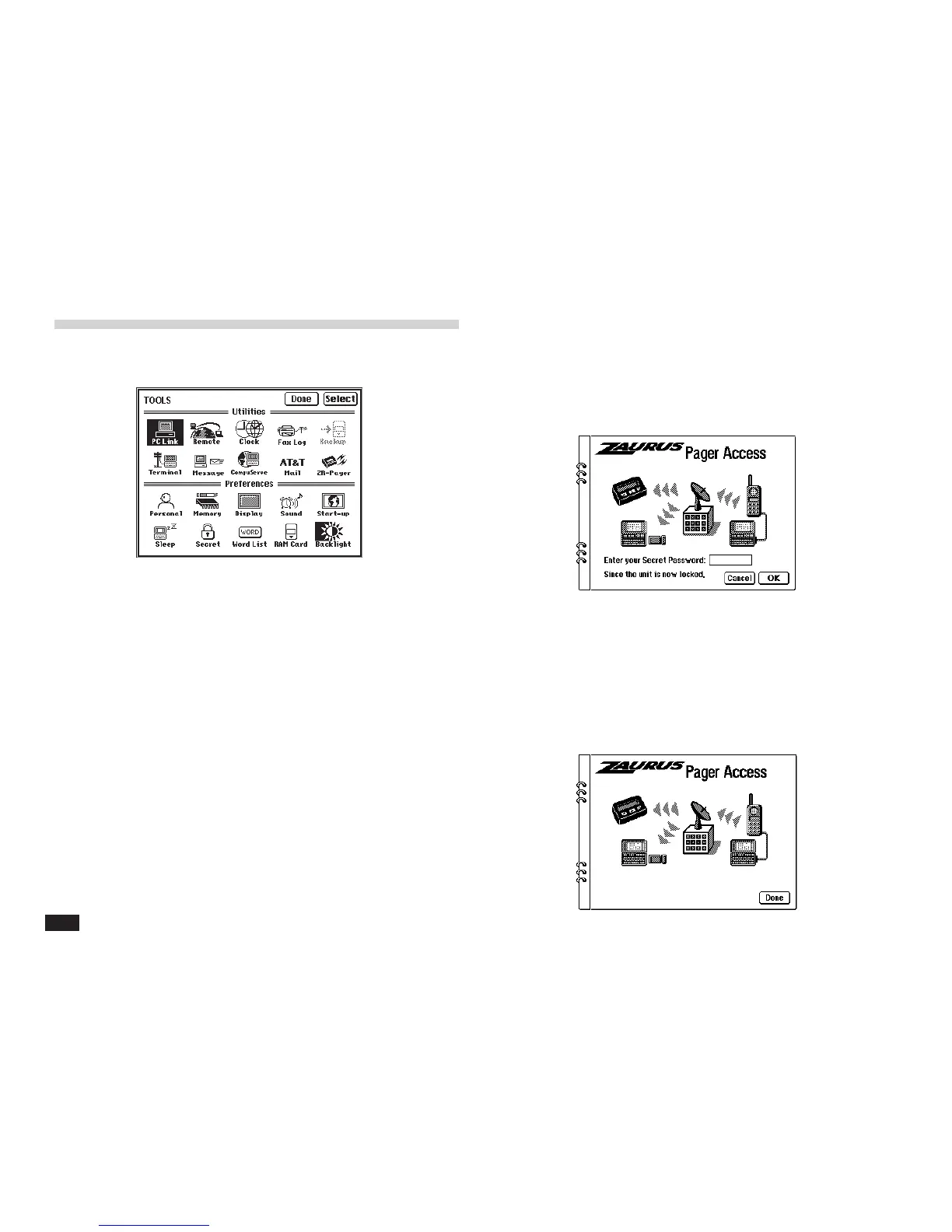158
Starting ZAURUS Pager Access
1.
Touch TOOLS.
* The contents of the TOOLS screen may differ
depending on the version for your country.
2.
Touch ZR-Pager twice.
About the password screen
If you have entered a secret password into the unit, then
regardless of whether the unit is locked or unlocked, the
following screen appears when you select ZR-Pager.
Enter the correct password and the Message screen will
appear.
About the ZR-Pager icon
When you see the ZR-Pager icon, you can touch it and
the following screen appears to give you a graphic
description of the working of this software.