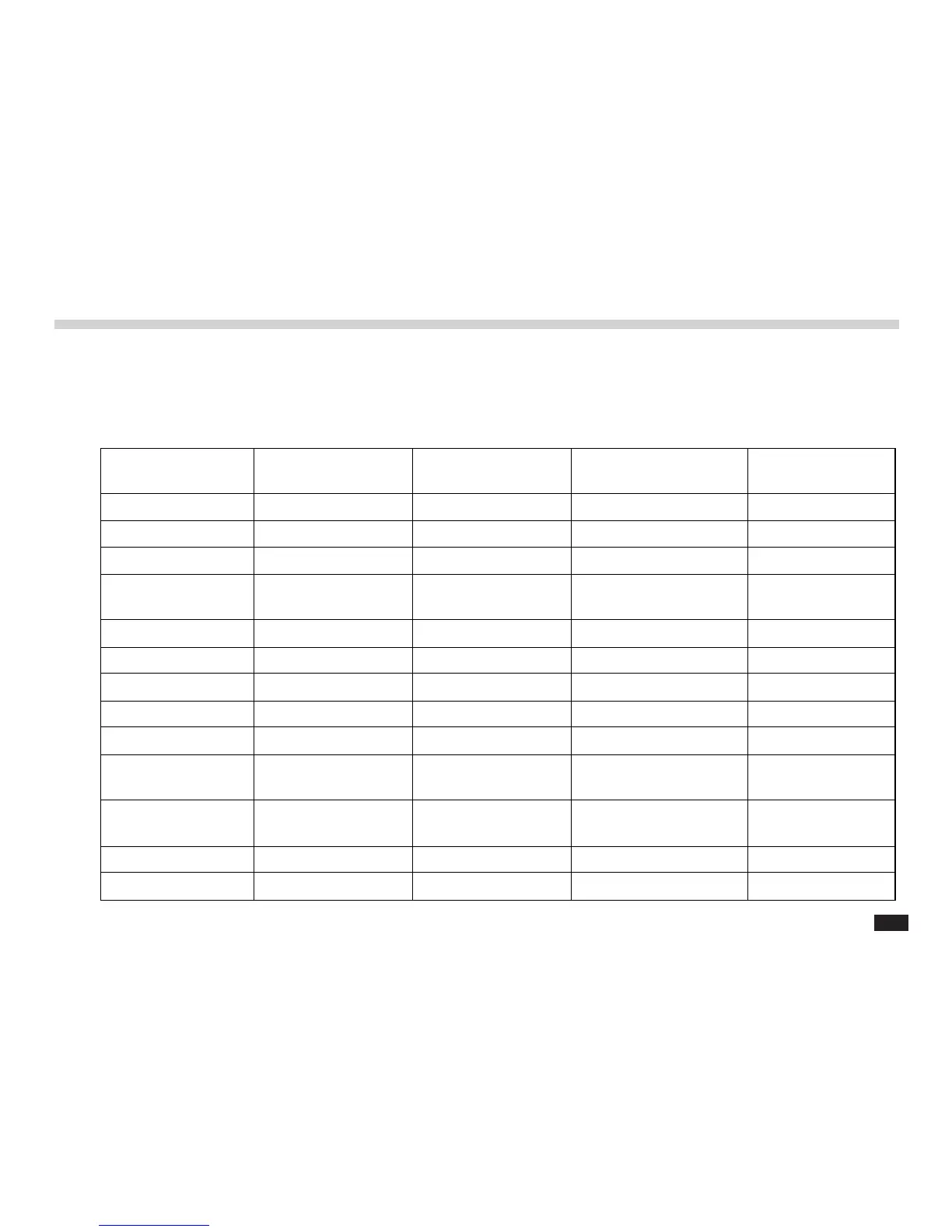99
Appendix D: Keyboard Reference
The following table summarizes the keys for use in the three modes:
• Index mode (Worksheets tab, Templates tab)
• Worksheet mode
• Charts mode
Key Index Mode
(Worksheets tab)
Index Mode
(Template tab)
Worksheet Mode
(When Editbar inactive)
Chart Mode
ENTER View worksheet Open template Enter editbar mode
DEL Delete worksheet Clear Delete chart
CANCEL/ON/QUIT Cancel edit bar mode View worksheet
RETURN Go to first column of next
row
NEW ENTRY New worksheet New worksheet New worksheet
PREV Page up Page up Page up Previous chart
NEXT Page down Page down Page down Next chart
2nd + PREV Page left
2nd + NEXT Page right
UP Move to worksheet
entry above
Move to template
entry above
Move to cell above
DOWN Move to worksheet
entry down
Move to template
entry down
Move to cell below
RIGHT Move to cell on the right
LEFT Move to cell on the left
↵