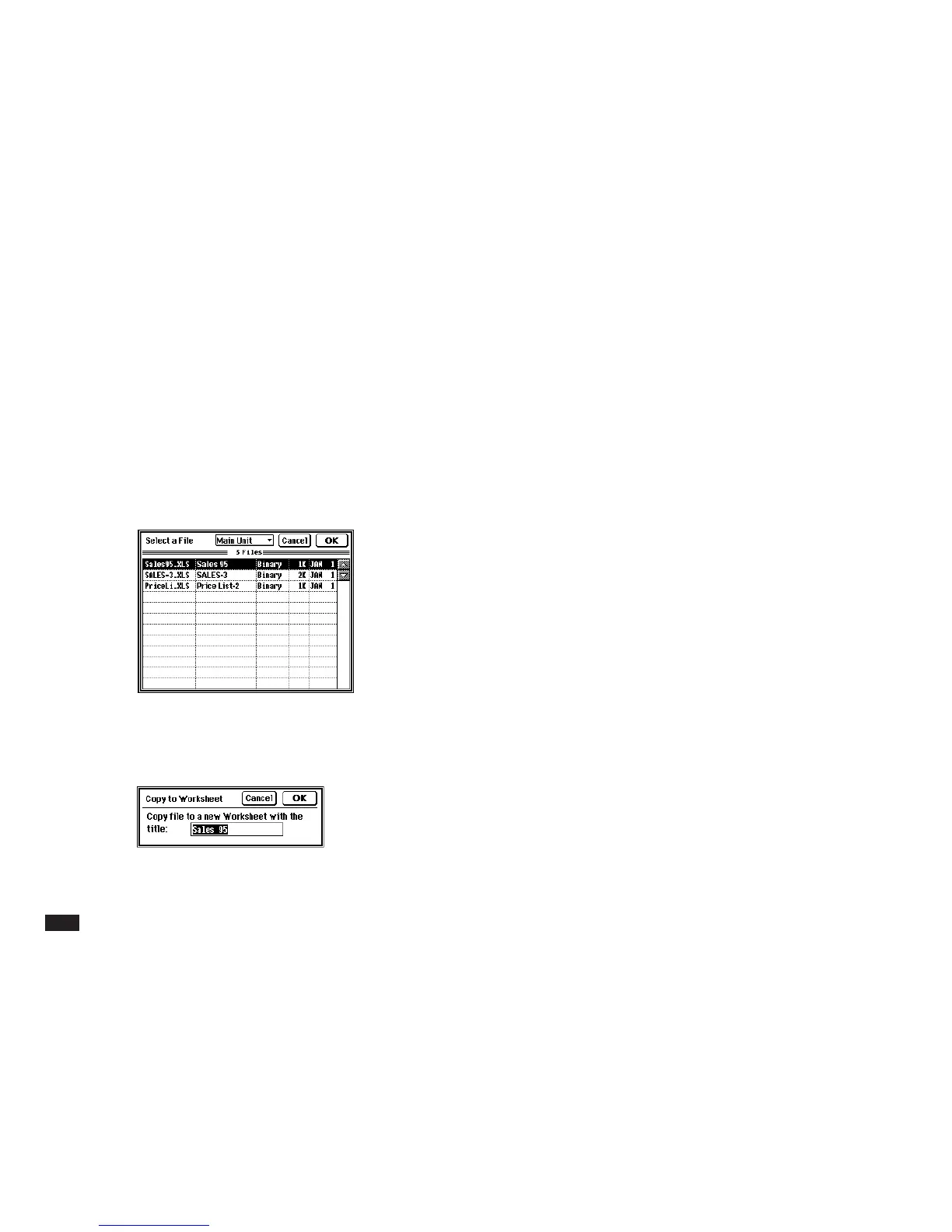72
Getting a worksheet from a PC File
1.
While in the Worksheet mode or the Index
mode, touch SEND, then select “Get from
PC Files....”
If the worksheet has not been saved, you will
be prompted to do so; otherwise the following
dialog box appears.
2.
From the Select a File pop-up menu, select
the data source, then select a file from the
list.
3.
If necessary, change the suggested
worksheet title.
4.
Touch OK.