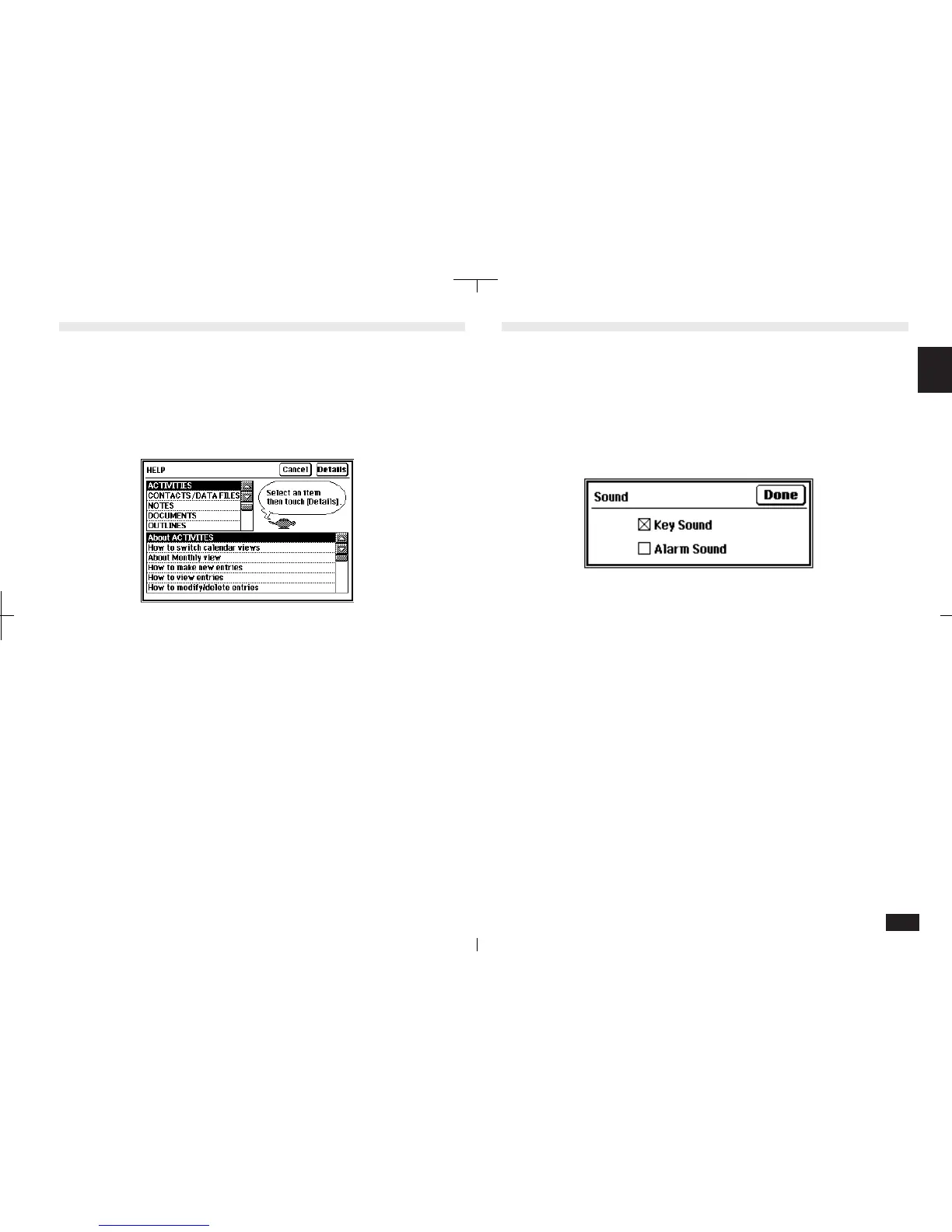55
1
Help Function
The built-in Help feature is a convenient, topic-specific,
on-line reference source. You can view Help at any time
by touching HELP at the left of the display. Messages
are also displayed during normal operations for your
guidance.
1-2-12
Key Sound
A sound (beep) is made each time a key or button is
pressed or the display is touched. Key Sound enabled
as the default setting.
To turn the key sound off:
1.
Touch TOOLS and then touch Sound twice.
1-2-13
The Key Sound box is checked to show it is on.
2.
Touch Key Sound (so the cross disappears)
to turn the key sound off.
3.
Touch Done to save the setting.