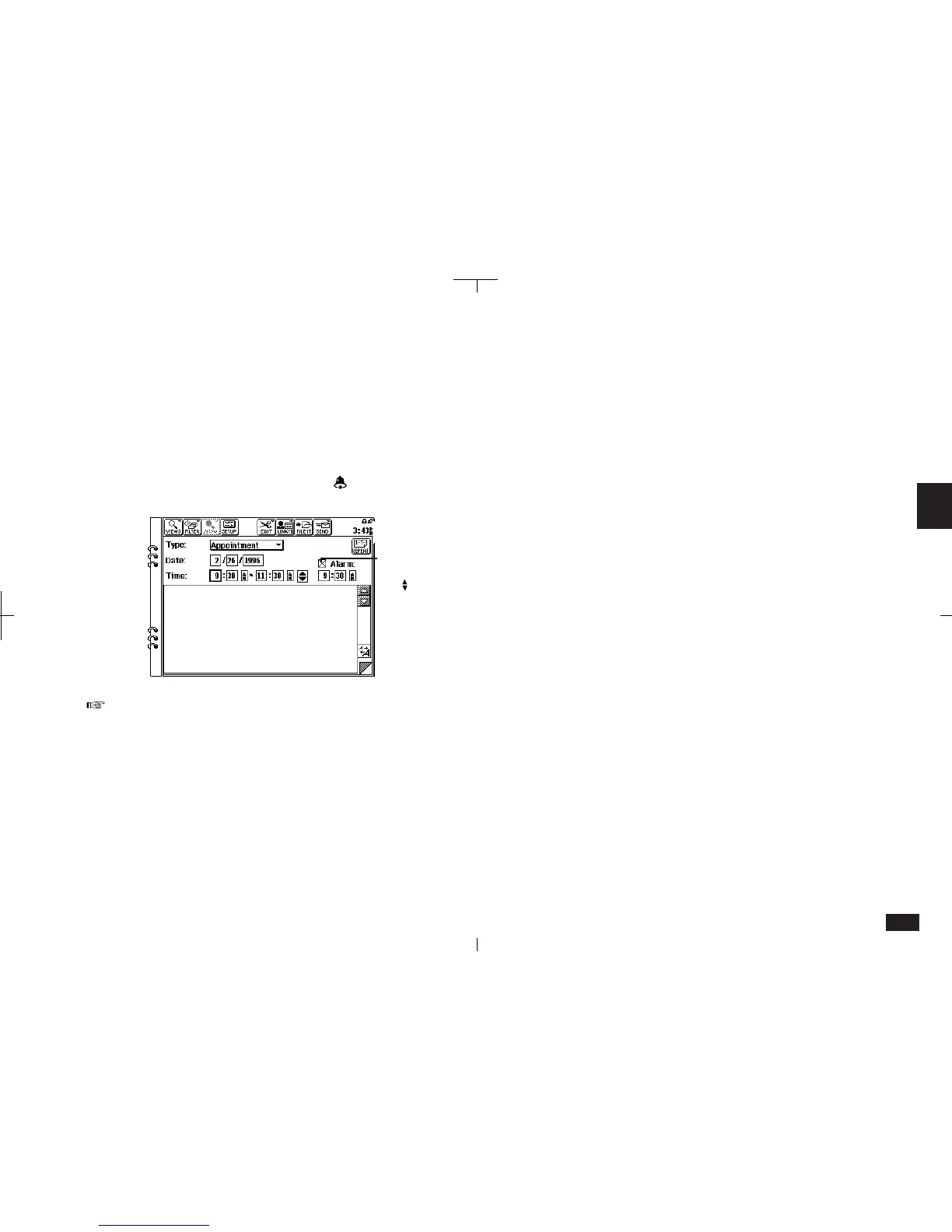131
4
Appointment alarms
Alarms can be set to remind you of appointments.
• You can set an alarm for any Appointment entry
that has a start time set.
• If the unit is off when an alarm is due, the alarm
will still sound.
• After setting an event alarm,
appears in Index
View.
Touch the Alarm
time box then
use to select
the time.
4-2-6
• To set an alarm for an entry that has already
been stored, display the entry in Detail View,
touch the Alarm check box and set the alarm
time.
• You can also set daily alarms in Clock, see p. 91.
Clearing a set alarm
To clear an alarm that has been set for an Appoint-
ment entry, display the entry in Detail View, touch
the Alarm box to deselect the Alarm, then press
ENTER to save the change. You can also disable
all set alarm sounds, see p. 82.