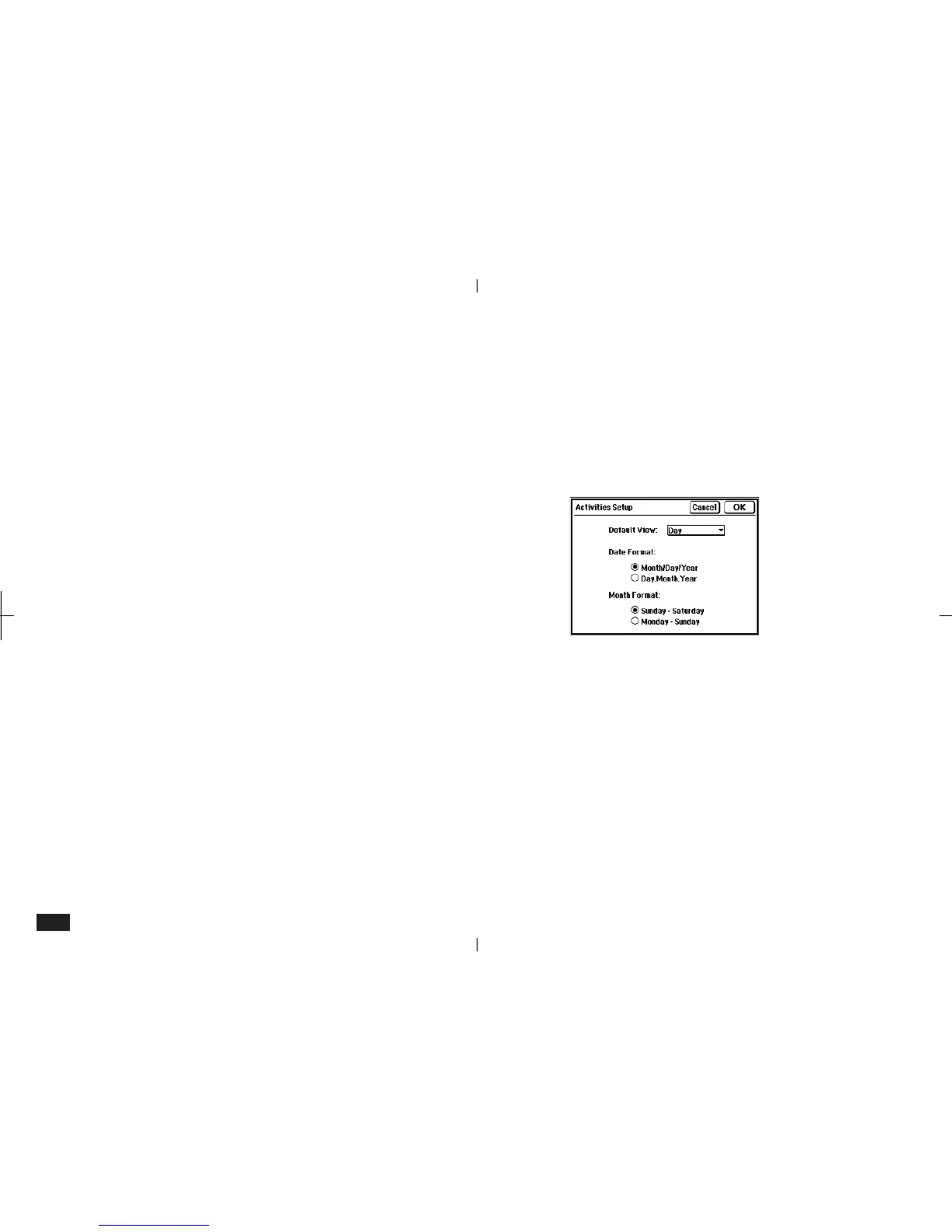102
Show
The Show function is available with Activities,
Documents, Outlines, Spreadsheets and
Scrapbook. Show has the following special
functions:
• Activities:
Today, A Specific Date, Labels
• Documents:
Show/Hide Ruler, Show/Hide Special Symbols,
Print Preview, Header, Footer
• Outlines:
Show 1 Line Topics/Full Topics, Expand/Collapse
Subtopics (2nd E), Expand Family, Collapse All
• Spreadsheets:
Hide Gridlines, Show Formulas, Hide Column/
Row Labels, Show Full Screen, Show 10-Key
Pad
• Scrapbook:
First Entry, Last Entry
These Show functions provide access to applica-
tion-specific views, tools and functions. For more
information, see the related section.
Set Up
The Set Up function is available for Activities,
Contacts, Data Files and Notes. Set Up allows you
to change the configuration of the applications as
follows:
Activities
3-2-6
Use Set Up to select the following:
Default View
Day, Week or Month
Date Format
Month/Day/Year or Day. Month. Year
Month Format
Sunday-Saturday or Monday-Sunday