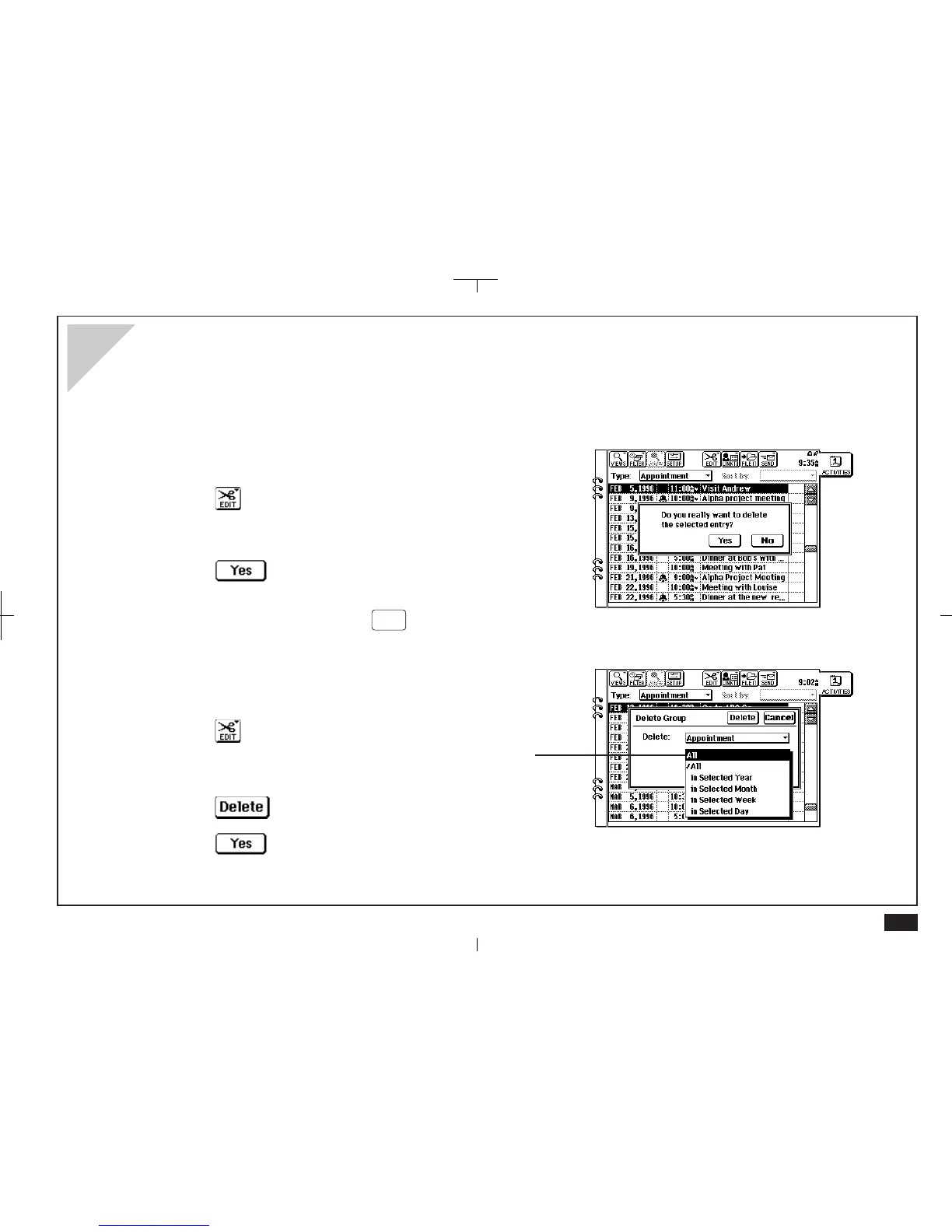25
Deleting entries
You can delete single entries or specific groups of entries.
To delete a single entry:
1.
Select the entry that you wish to delete in Index View
or display it in Detail View.
2.
Touch and select "Delete Entry".
("Delete Note" in Notes; "Delete Document" in Docu-
ments; "Delete Outline" in Outline)
3.
Touch to confirm the deletion.
Single entries can also be deleted by selecting the entry
in Index View and pressing
DEL
.
To delete multiple entries:
1.
Select the application that you want to delete entries
from.
2.
Touch and select "Delete Group".
Use the pop-up menus to select the group entries for
deletion.
3.
Touch .
4.
Touch to confirm the deletion.