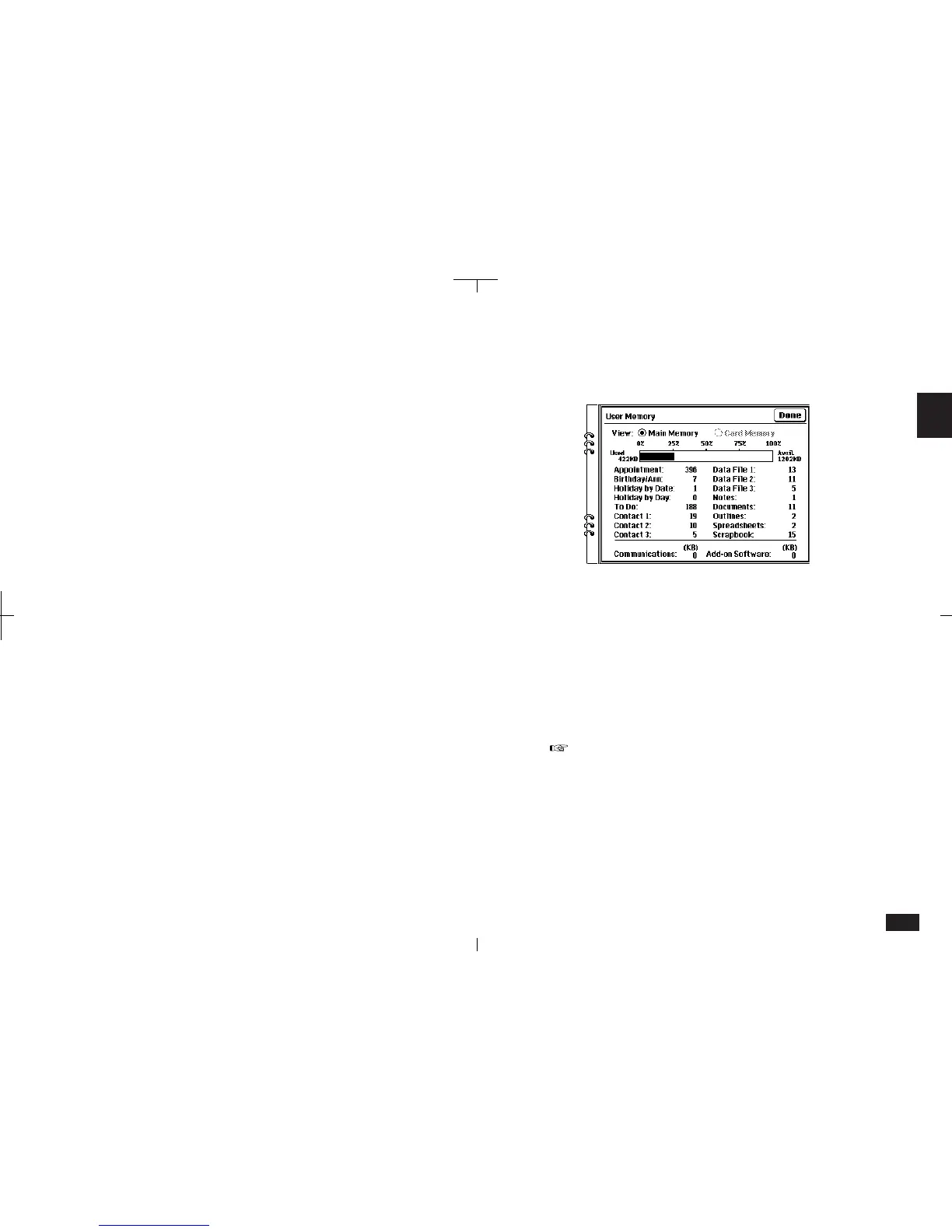81
2
To check the memory:
1.
Touch TOOLS and touch Memory twice.
2-6-4A
If a RAM card is installed, you can select Card
Memory to check available memory on the card. If
there is no RAM card installed, this button will be
disable (unavailable).
2.
When you complete your memory check,
touch Done.
• The Memory display might show a small amount
of free memory available, but this may not be
enough for some features to function.
• If you set a value for Extra Workspace for
Spreadsheets using the Setup menu (in Index
View), this is indicated by the gray shaded
portion in the memory graph.
4.
Touch Sign to enter your signature for use
with the Make a Letter function in Documents.
For more information on the signature
function, see p. 179.
5.
When you complete your Personal entry,
touch OK.
Memory
The memory in your unit (ZR-5700: 1MB; ZR-
5800: 2MB) provides you with a certain amount
(ZR-5700: approx. 600 KB; ZR-5800: approx.
1,624 KB) to store your entries and Add-on
software. If you get close to using all the available
memory, certain features may not function.
To avoid such problems, you should regularly
check the available memory and free up space if
necessary by deleting unwanted entries.
The Memory function allows you to check the
amount of memory available in the main unit (and
the RAM card if installed).