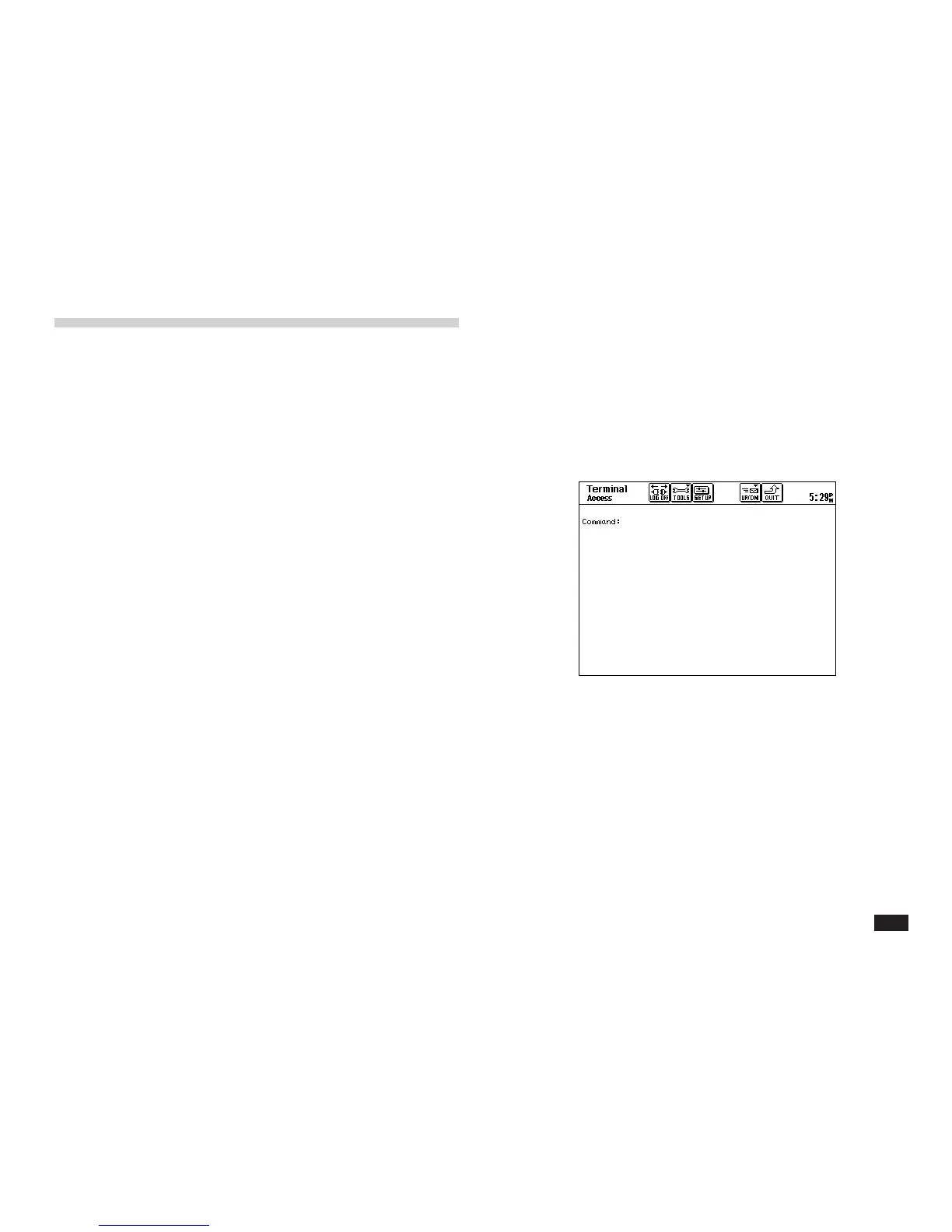219
To switch between preview mail and terminal mode:
1
. Connect to the AT&T Mail network, using the
receive filter and preview summaries option.
2
. From the Preview Mail display, touch TERM.
Using AT&T Mail as a terminal
You can use AT&T Mail as a simple TTY (teletypewriter)
computer terminal and connect directly to the AT&T Mail
network.
There are two ways to use AT&T Mail in terminal mode.
The first method directly connects to AT&T Mail in
terminal mode, while the second method connects via
AT&T Mail Access and lets you preview mail summaries
before entering terminal mode.
To connect to AT&T Mail using terminal mode:
1
. Touch MAIL, then select Terminal to select
terminal mode.
2
. Touch OK from the Connect to Host display
to connect to the AT&T Mail network.
Once connected, you can then use the
terminal mode displays to create, send, and
receive messages directly on the AT&T Mail
network. These messages are not downloaded
to AT&T Mail Access on the unit, so they do
not appear in your IN and OUT folders.
Refer to the
AT&T Mail User’s Guide
for a list
of commands that you can use in terminal
mode and the “
Terminal
” chapter for a
detailed explanation of terminal mode
operation.