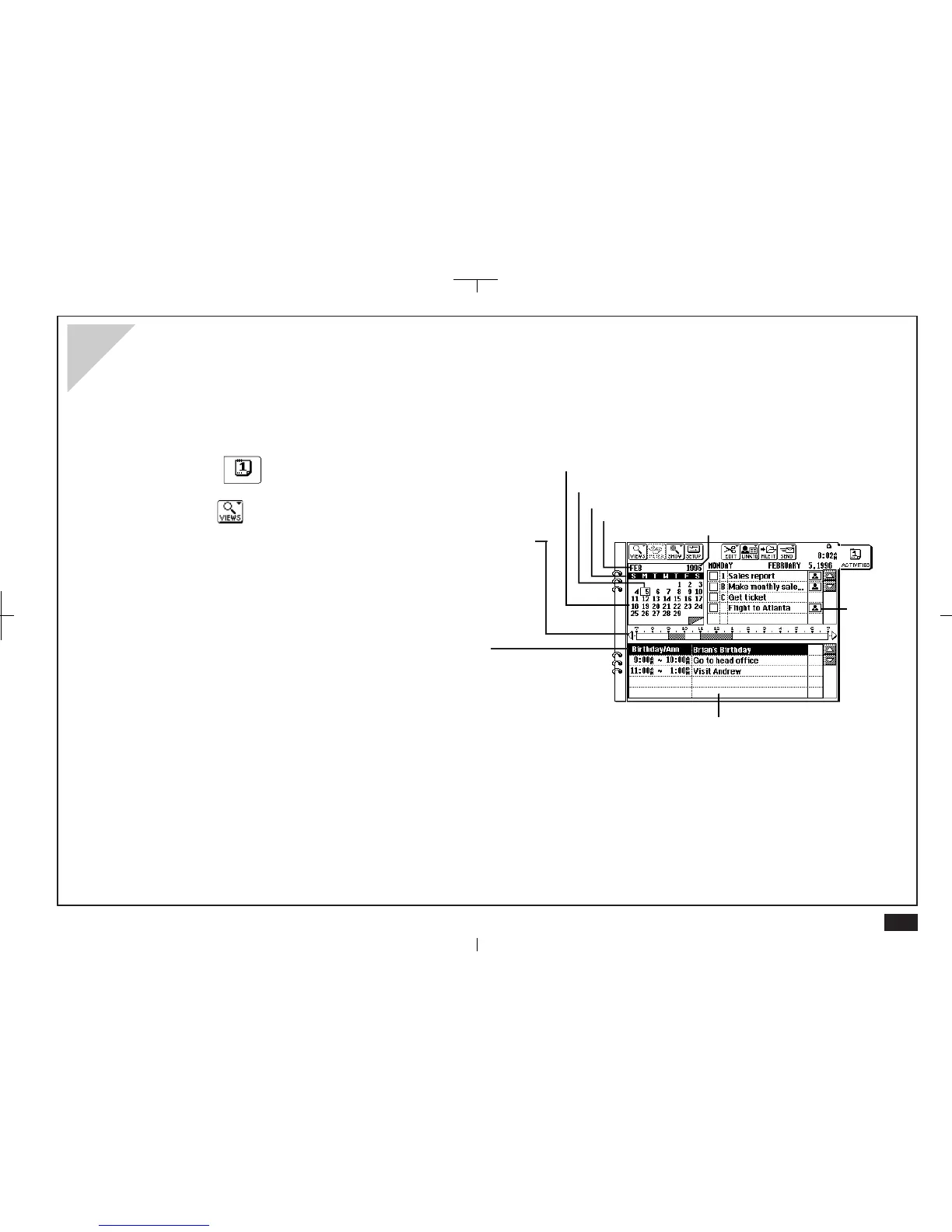19
Touch any date to select that day. The flashing date
indicates the currently selected date.
To Do list
Displays Birthday/Ann, Holiday and Appointment
entries for the Selected day.
Touch here to see a month at a glance.
Touch here to see a year at a glance.
Touch here to view a week at a glance.
This box indicates today's date.
Using the Calendar Views
Activities has five different calendar views: Day (initial default view), Week, Weekly Graph, Month and Year. These calendar
views can be used to show Appointment, Birthday/Ann, Holiday and To Do entries.
To use the calendar views:
1.
Touch
ACTIVITIES
at the right of the display.
2.
Touch and, if necessary, select "Day" view.
The time bar shows your appointments and free time.
3.
Touch any entry twice to see details or make
changes.