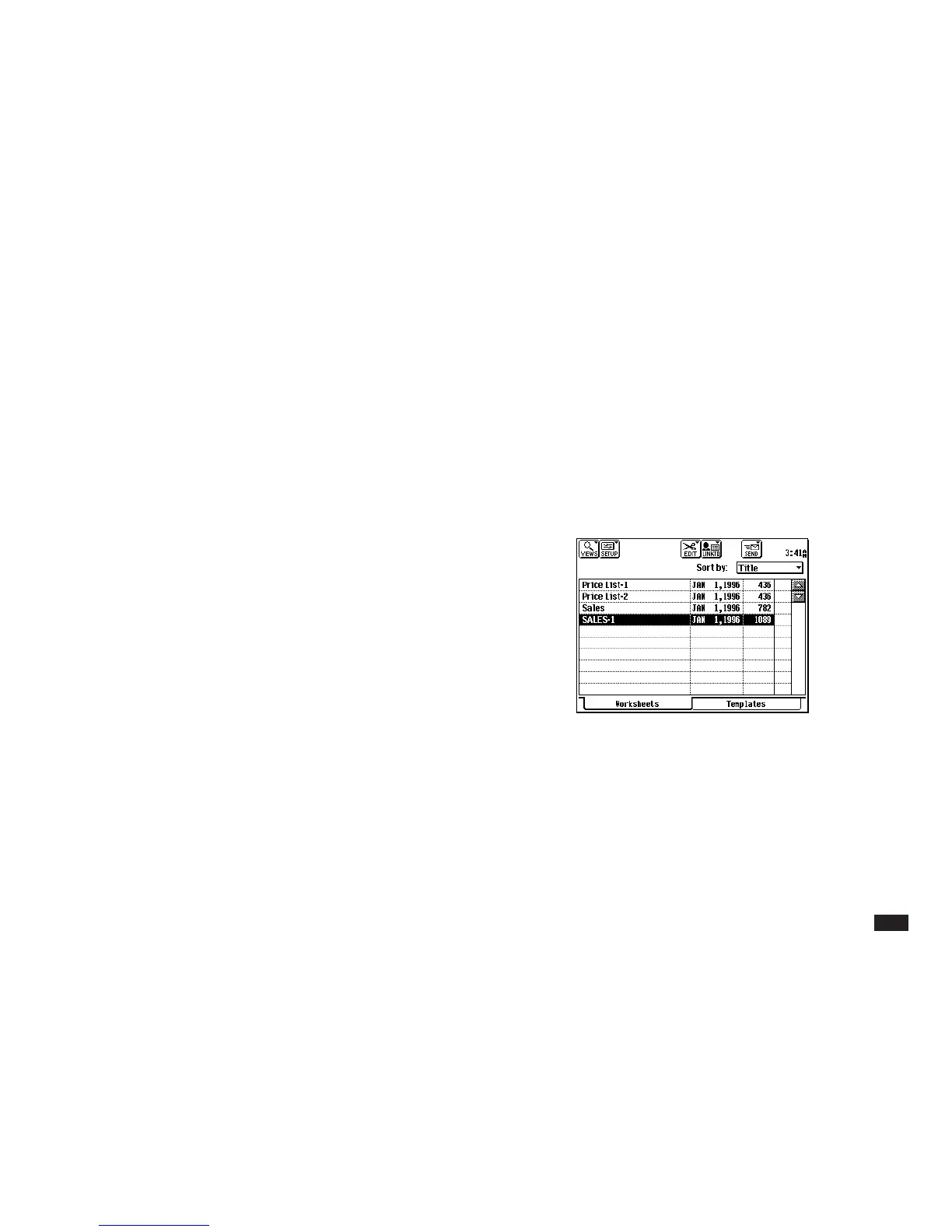25
3.
Touch the highlighted template or press
ENTER.
A new worksheet based on the template
opens so that you can modify it, if necessary,
or add data.
4.
Touch EDIT and select “Save as...” to name
and save the worksheet.
Starting with an existing worksheet
Another way to create a new worksheet is to open an
existing one, save it with a different name, and use the
copy as a starting point for a new worksheet.
To create from an existing worksheet:
1.
Select the worksheet you want to open from
the Index mode index.
If the Index mode of worksheets extends past
the bottom of the display, touch the scroll
arrows to page through the list.