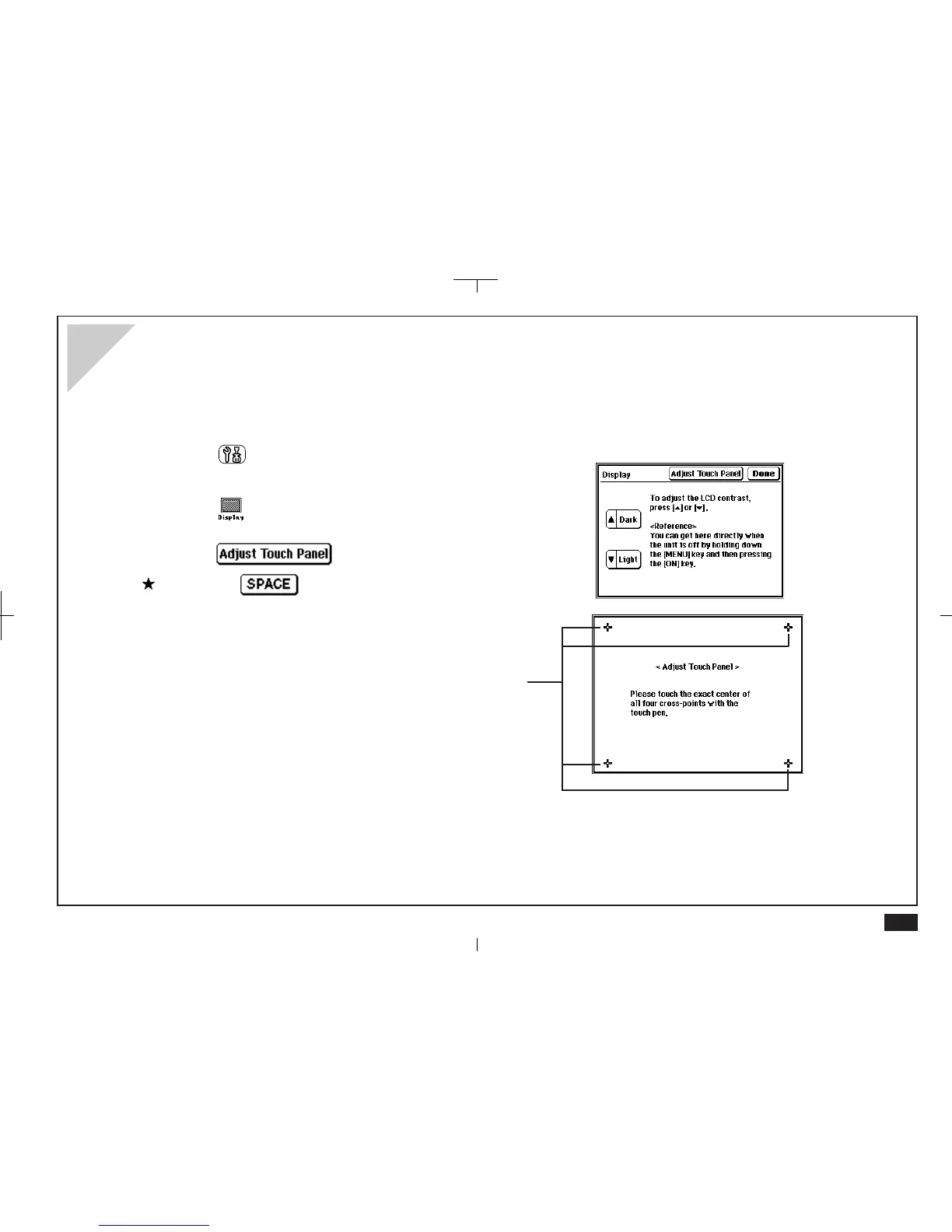13
Adjusting the touch panel
Each person holds a pen differently. The touch panel can be adjusted to respond correctly to your individual style of writing,
drawing and selecting touch buttons.
1.
Touch
TOOLS
.
2.
Touch (under Preferences) twice.
3.
Touch .
Press the key.
4.
Touch the exact center of all four cross-points with
the touch pen.
• As each cross-point is touched it will turn grey. When
all four are touched, "Adjusted!" is displayed.
• If for some reason the adjustment fails, a "Sorry,
please try again..." message is displayed. Touch the
centers of all four cross-points again until "Adjusted!"
is displayed.