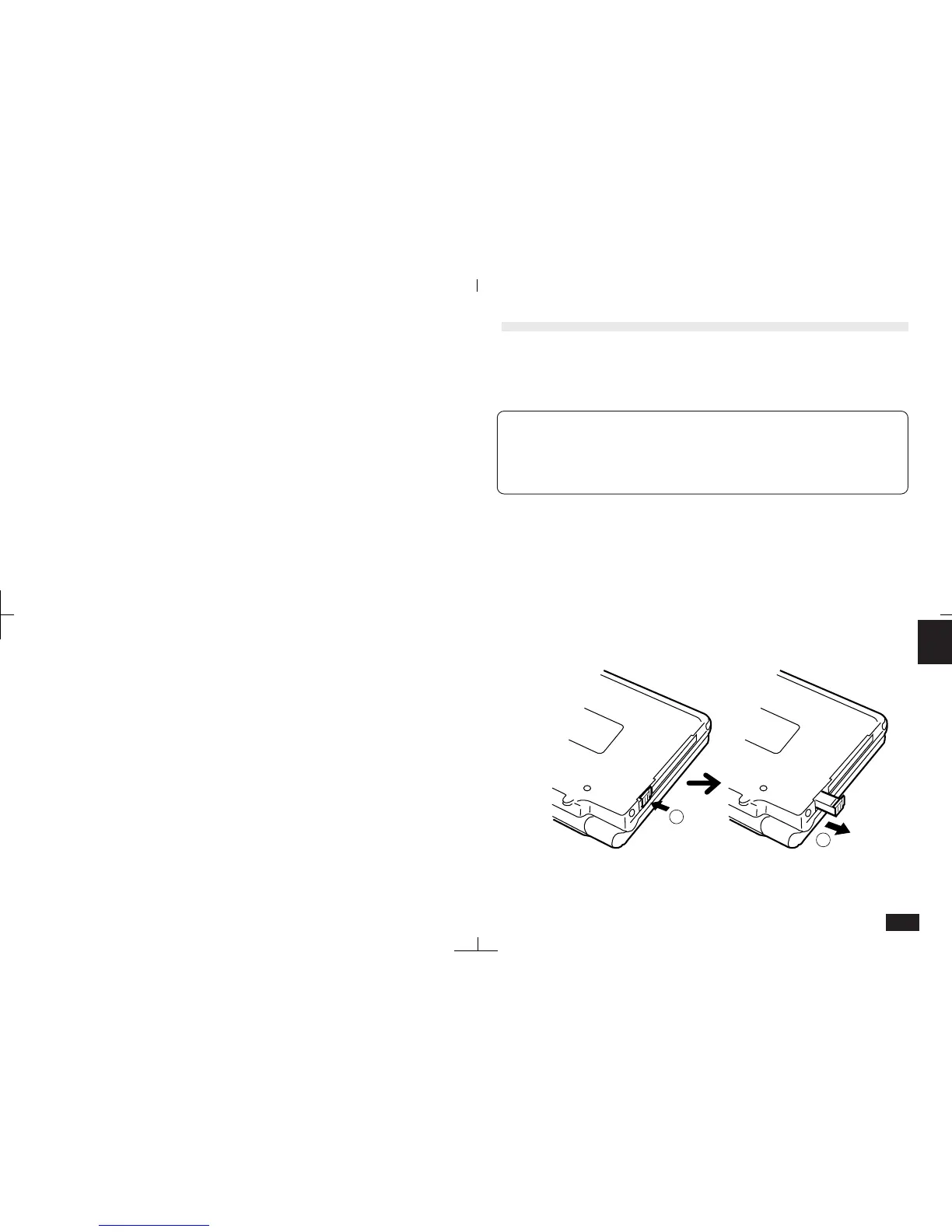203
7
About fax numbers
You may sometimes find a fax number dials too
quickly for a connection to be made. Dialing can
be slowed by inserting commas in the fax number
field (for example, after an area code) for that
entry. Each comma inserts a one-half second
dialing pause. To do this, open the entry and insert
a comma in the appropriate place(s) in the fax
number field.
Conditions for sending faxes
When sending Documents entries as faxes,
certain conditions apply:
• Margin settings on the received fax may not
match your Documents entry.
• A preset font is used (you cannot select the font
or size).
• If legal size paper is selected and the receiving
fax machine has roll paper, legal-size pages are
printed. If the receiving fax uses single sheets,
legal-size pages are printed across two single
sheets.
Optional Cards
A range of optional cards are available to suit your unit.
These include RAM cards, Flash Memory cards. (Not all
types of PC card can be used.)
Warning
Use only recommended PC cards. Attempt to use cards
that are not recommended may result in damage to the
main unit and/or data loss.
Installing optional cards in the card slot:
1.
Turn your unit off and close it.
2.
Press and release the eject button so it pops
out.
• Press the eject button fully before you release it,
otherwise it might not pop out.
