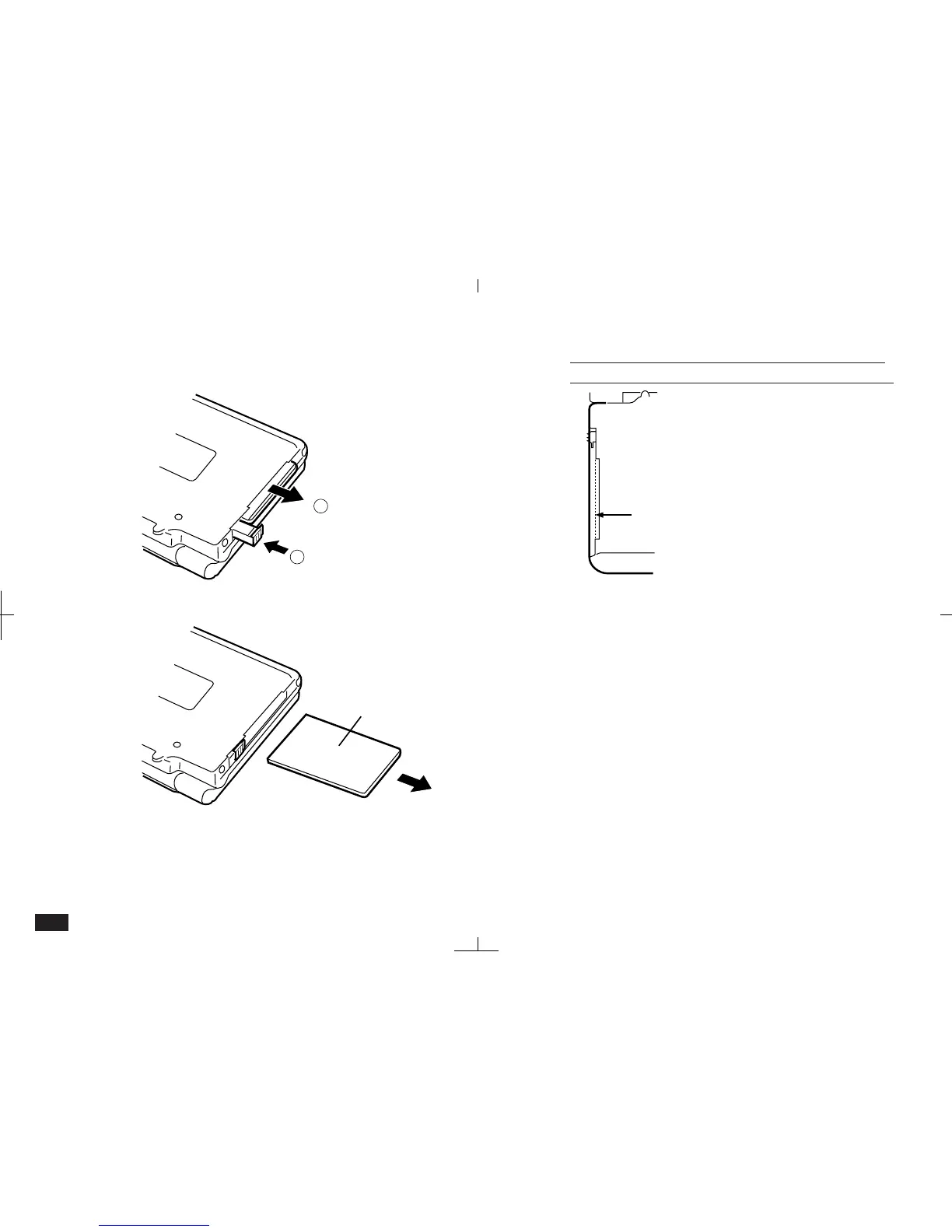204
3.
Push the eject button again so the protection
card pops out.
2
1
4.
Pull the protection card out.
Protection card
5.
Hold the card so its back faces the bottom of
the unit. Insert the card fully into the card slot.
Be sure to insert the card
to this point, if possible.