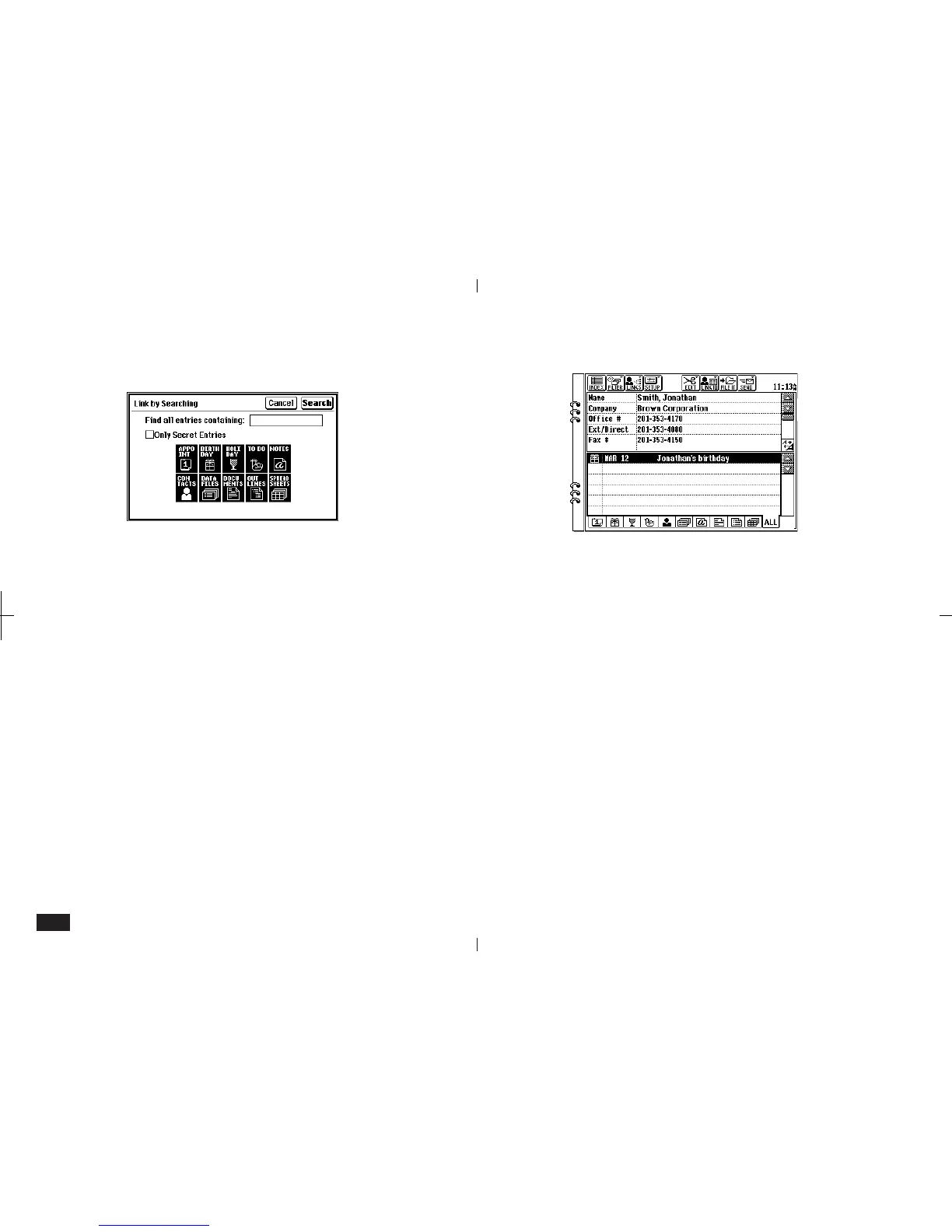152
2.
Touch LINKS and select "Link by
Searching".
5-2-4
3.
Enter the search keyword.
• Search function does not distinguish between
uppercase and lowercase letters.
• You can limit the search to secret entries by
checking the Only Secret Entries box.
4.
As a default, all applications are selected for
the search. Touch any application icon to
deselect it.
5.
Touch Search.
5-2-5
The search is completed and you can view the
linked entries.
Viewing linked entries
To see Linked entries in the Contacts Detail View,
touch LINKS and select "Show Linked Entries".
This will be done automatically when you touch the
Link icon to see the contacts entry in another
application.
• Touch any application tab at the bottom of the
display to see linked entries in that application.
• The ALL tab is always selected as the default.
• To conceal Linked entries, touch LINKS and
select "Hide Linked Entries".