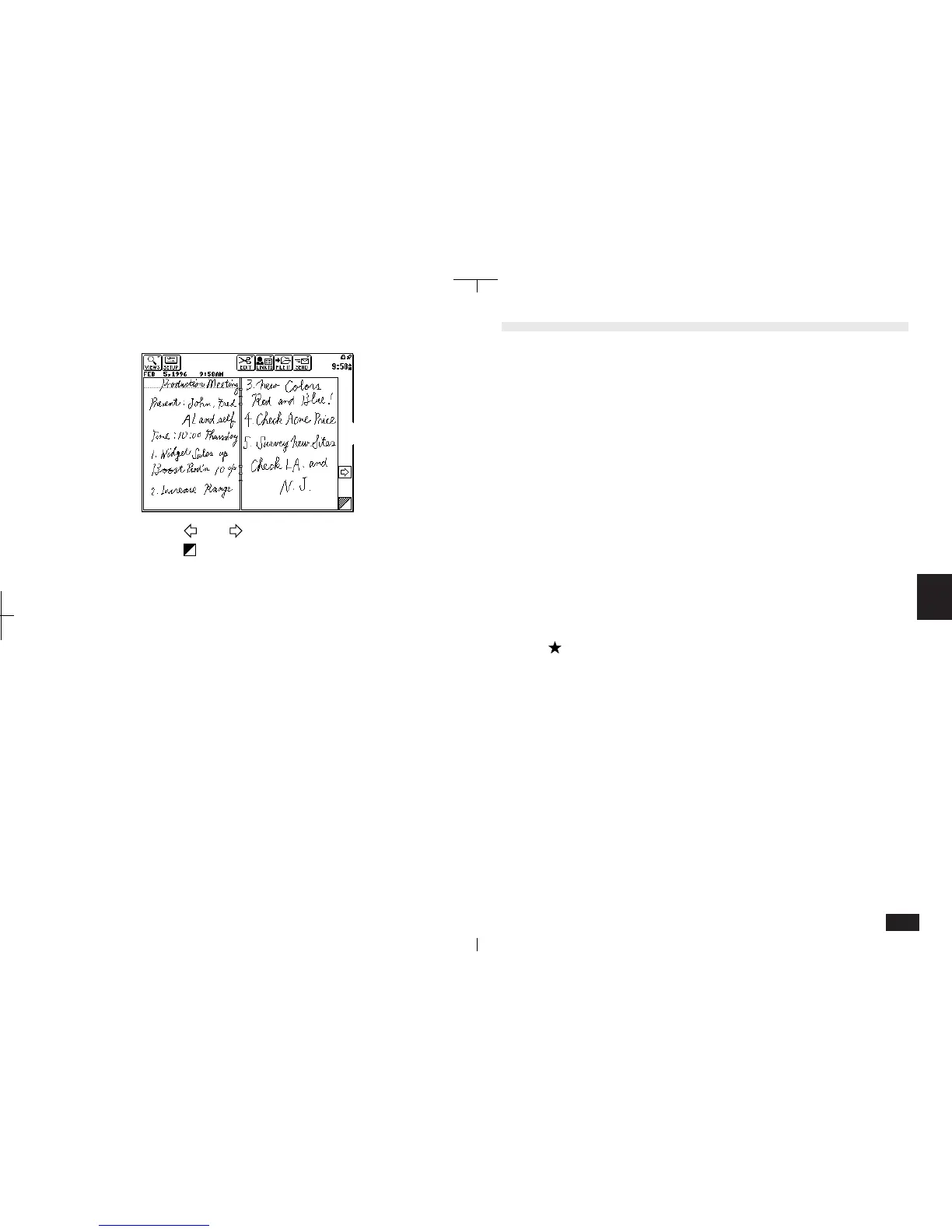165
6
Touch and to change to other pages.
Touch
to change to other entries.
3.
In Review Notes, touch the area to be edited
and the display changes to Take Notes view.
4.
When you complete your changes, press
ENTER.
Edit Notes
• Use Delete Note to delete single entries.
• Use Delete Group to delete all Notes entries.
For detailed information, see General Operations
on p. 112.
Documents
Documents is a built-in word processor that lets you set
margins, tabs and indents. You can also select page size
and change fonts. If you connect a printer to your unit,
you can print out professional looking full-page letters,
reports and other documents. The Make a Letter feature
helps you produce high-quality letters with your own
signature. You can use advanced editing techniques and
the Check Spelling function helps you eliminate spelling
mistakes.
To make a new Documents entry:
1.
Touch DOCUMENTS.
2.
Touch EDIT and select "New Document".
Press NEW ENTRY.
3.
Enter the text for the new entry. Example:
To: Frank Smith, CEO Beta Corp.
Date: March 14 1996
Dear Frank,
Did you receive my fax of March 8th on the Alpha
Project? Call if you received it or I will send it again
Friday.
Best regards, Pat Jones