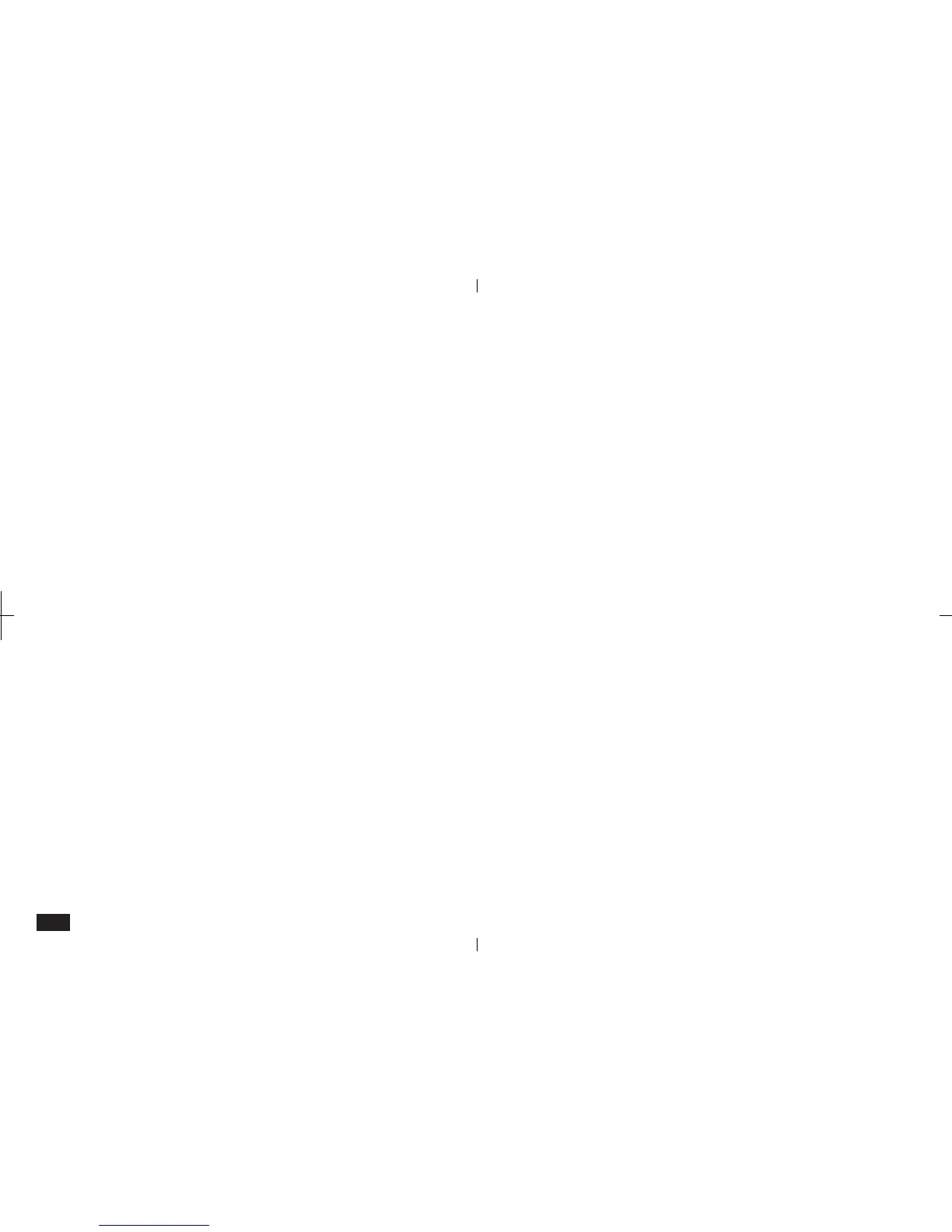104
Revert to Saved
Revert to Saved cancels all changes and reverts to
the original saved copy of an entry.
Delete Entry/Group
Described later in this section, see p. 113.
Cut/Copy/Paste
Described later in this section, see p. 114.
Secret/Normal Entry
The Secret/Normal function is used to designate
an entry as Secret or Normal. Secret entries are
protected by the password function and cannot be
listed or viewed unless the unit has been unlocked
with the password. Scrapbook data cannot be
made into secret data. For more information, see
Secret in Section 2 Desk Accessories.
Link To
The Link To function is a feature that allows entries
in different applications to be linked together. This
helps you to better manage your information and
projects.
• Link To lets you link any entries to Contacts or
Data Files entries.
• The Link To function is available for all applica-
tions.
Links
Contacts and Data Files also have a separate
LINKS feature in the tool bar. Links provides
Contacts and Data Files with the following func-
tions:
• Show/Hide Linked Entry
• New Linked Entry
• Link by Searching
• Break Link
• Break All Links
The Link functions are used within Contacts and
Data Files to establish and manage links to other
application entries. For more information on Links,
see p. 150.