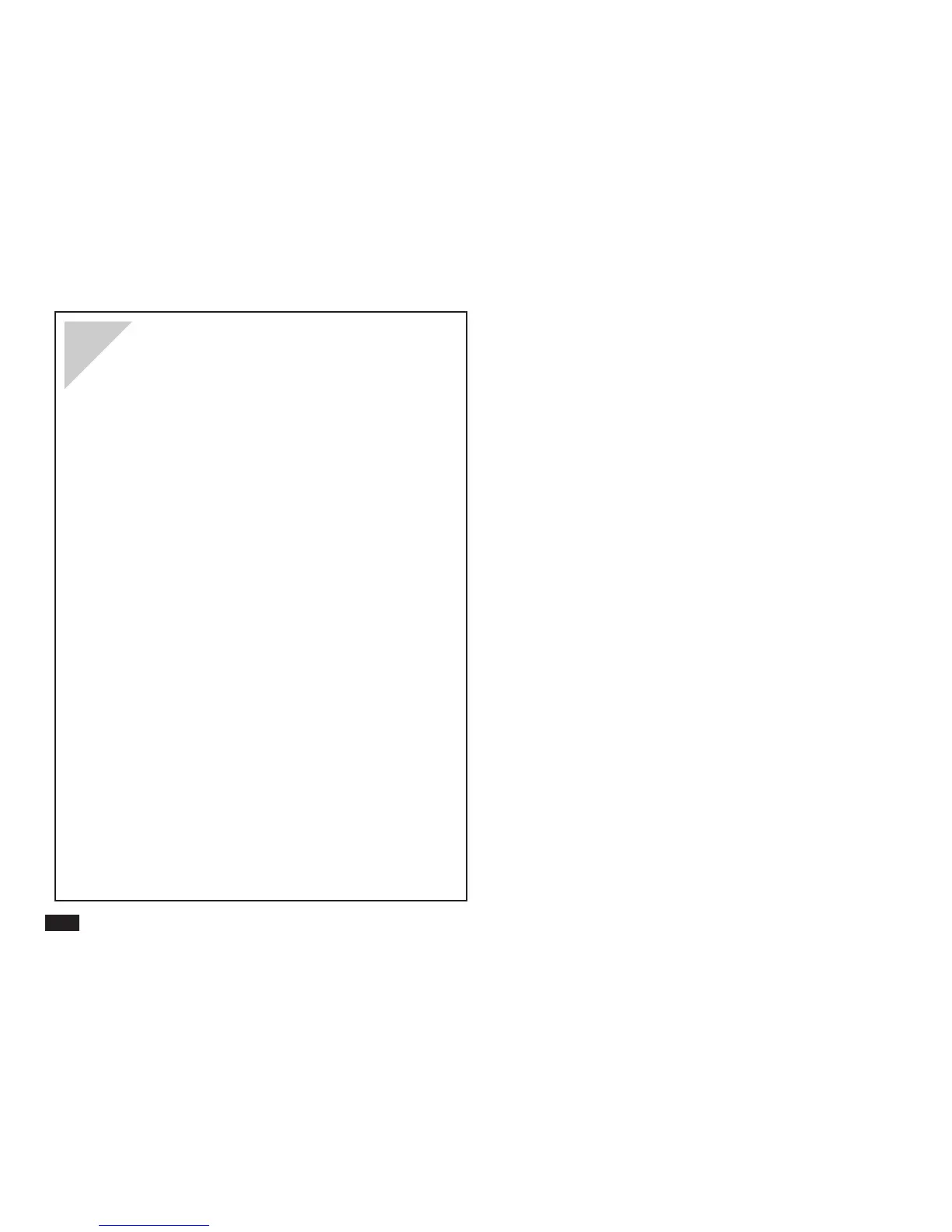114
Reading Mail off-line
1
. If necessary, touch MAIN to go back to the
main, then touch the IN tray.
2
. From the index view, touch a mail message
entry twice to read it.
To reply
1
. While reading a message (or from the Mail
index view of the IN tray), touch EDIT, then
select “Reply.”
2
. Select Reply to Author Only or Reply to All
Recipients.
Check the Include Original Message box to
include a copy of the original message in the
reply message.
3
. Touch OK.
4
. Type in a message and press ENTER to save
the reply.