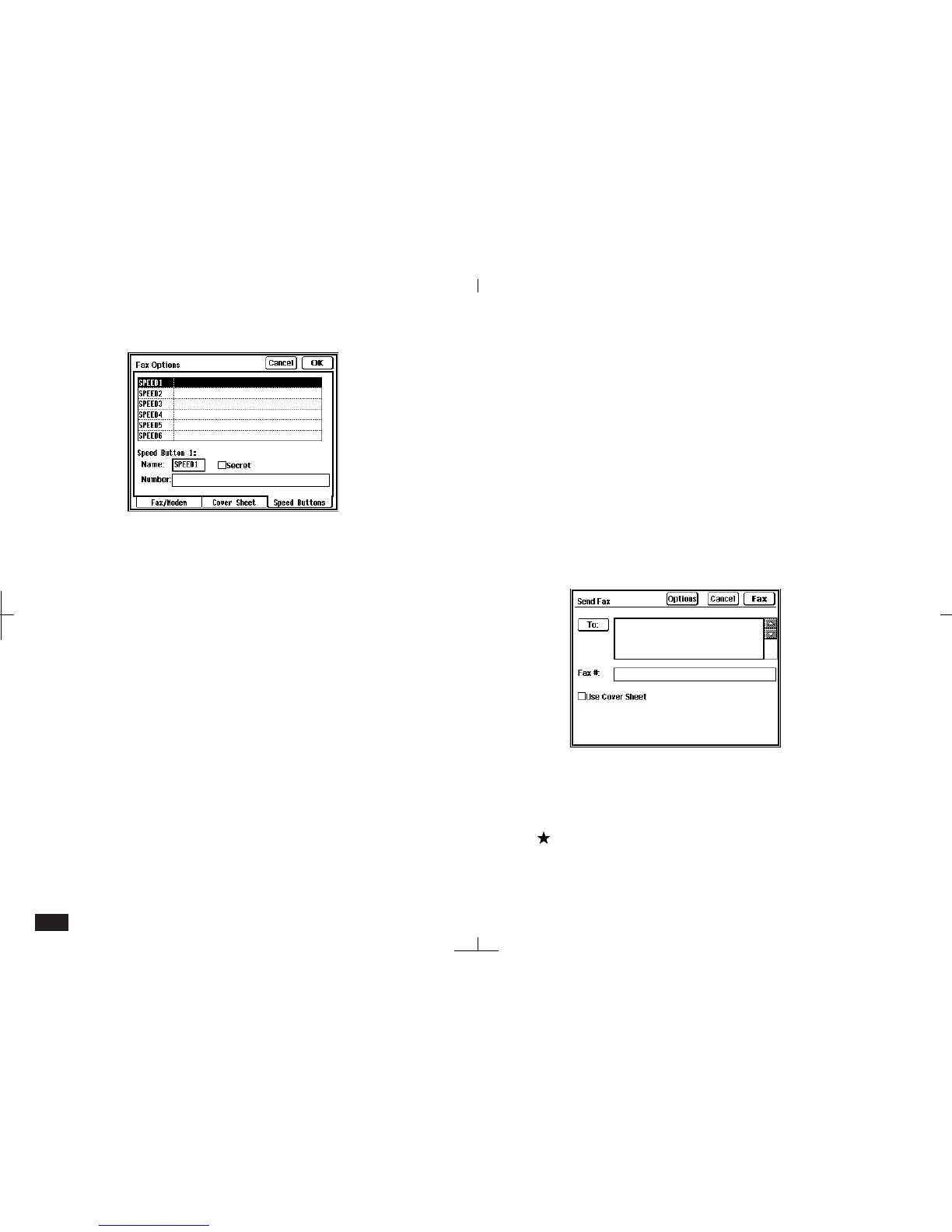200
7-2-8
3.
Select any of the six speed button fields in
the list. You can now edit the name (6
characters) and enter a fax number in the
Number fields below.
4.
Speed Button numbers can be made secret.
They are then displayed as asterisks so the
digits cannot be read.
To make any Speed Button secret, touch the
Secret box.
5.
When you complete your Speed Button
settings, touch OK.
Sending a fax
You can fax a single Notes, Documents or
Scrapbook entry, or you can fax an entire Filer
folder. The fax can be dialed automatically or you
can use manual dialing.
To send a fax:
1.
From Notes, Documents or Scrapbook, select
an entry, touch SEND and select “Fax”.
From Filer, select a folder, touch SEND and select
“Fax”.
N7-2-9
2.
Touch the “To:” button, select the recipient
from the directory, and touch Select.
To set up the fax directory, see p. 196.
You can enter the recipient's information directly
into the To field, then touch Fax# and enter the fax
number.