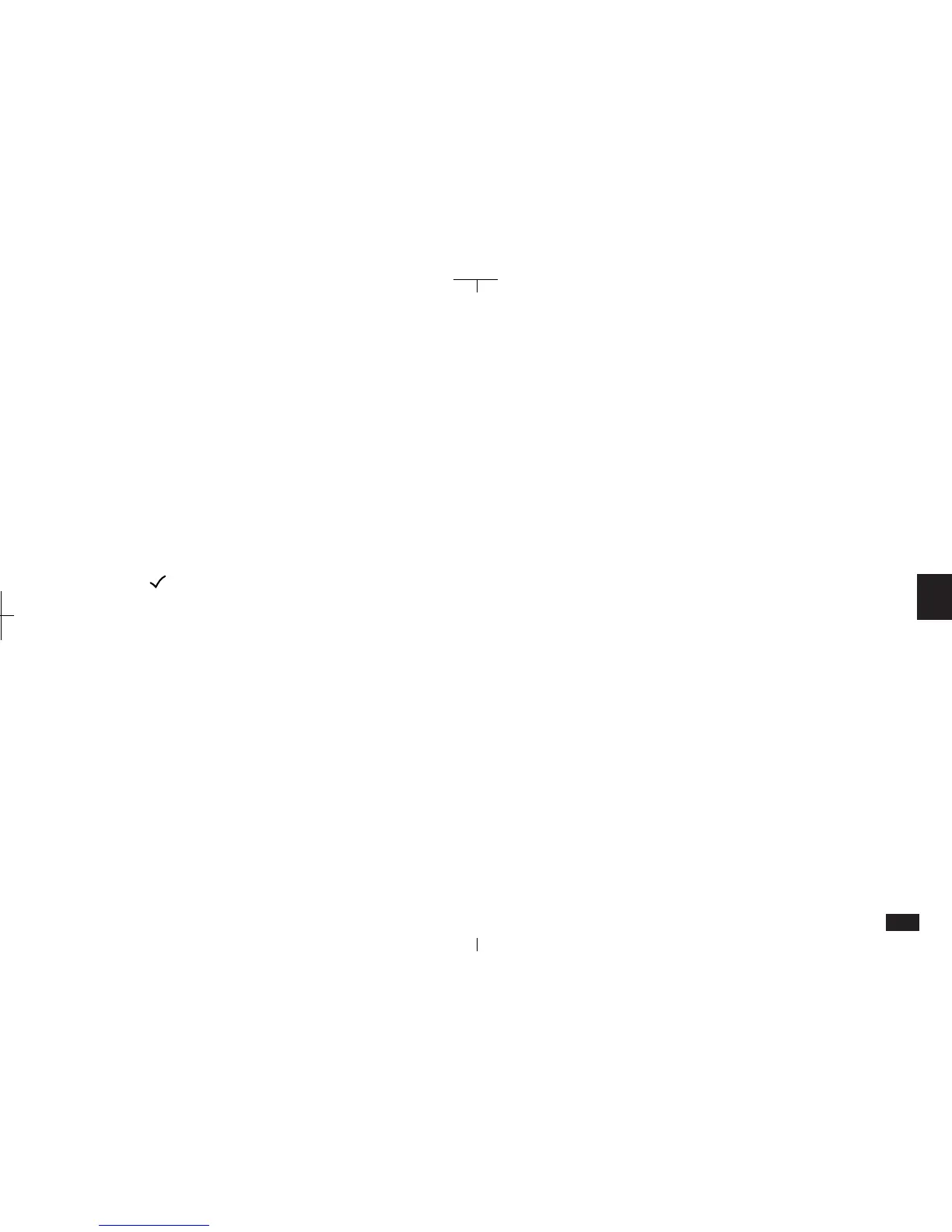169
6
4.
To continue searching, repeat steps 1 and 3
above.
• Find Text will continue from the last match.
• The same text string can be used for many
searches.
• A message indicates if no matching text is found.
Text styles
Text styles add variety and emphasis to Docu-
ments entries.
• Text style is selected from the STYLE menu. A
indicates current settings.
• Style is selected from Plain (default), Bold or
Italic.
• Underline can be combined with Plain, Bold or
Italic.
• Style settings remain in effect until another style
is selected.
• Documents printed from your printer should also
contain the text styles (consult your printer
manual).
Text style keyboard shortcuts
You can use keyboard shortcuts to change text
styles on the fly. Keyboard shortcuts (shown in the
Style menu) are:
• Plain (2nd Y)
• Bold (2nd O)
• Italic (2nd I)
• Underline (2nd U).