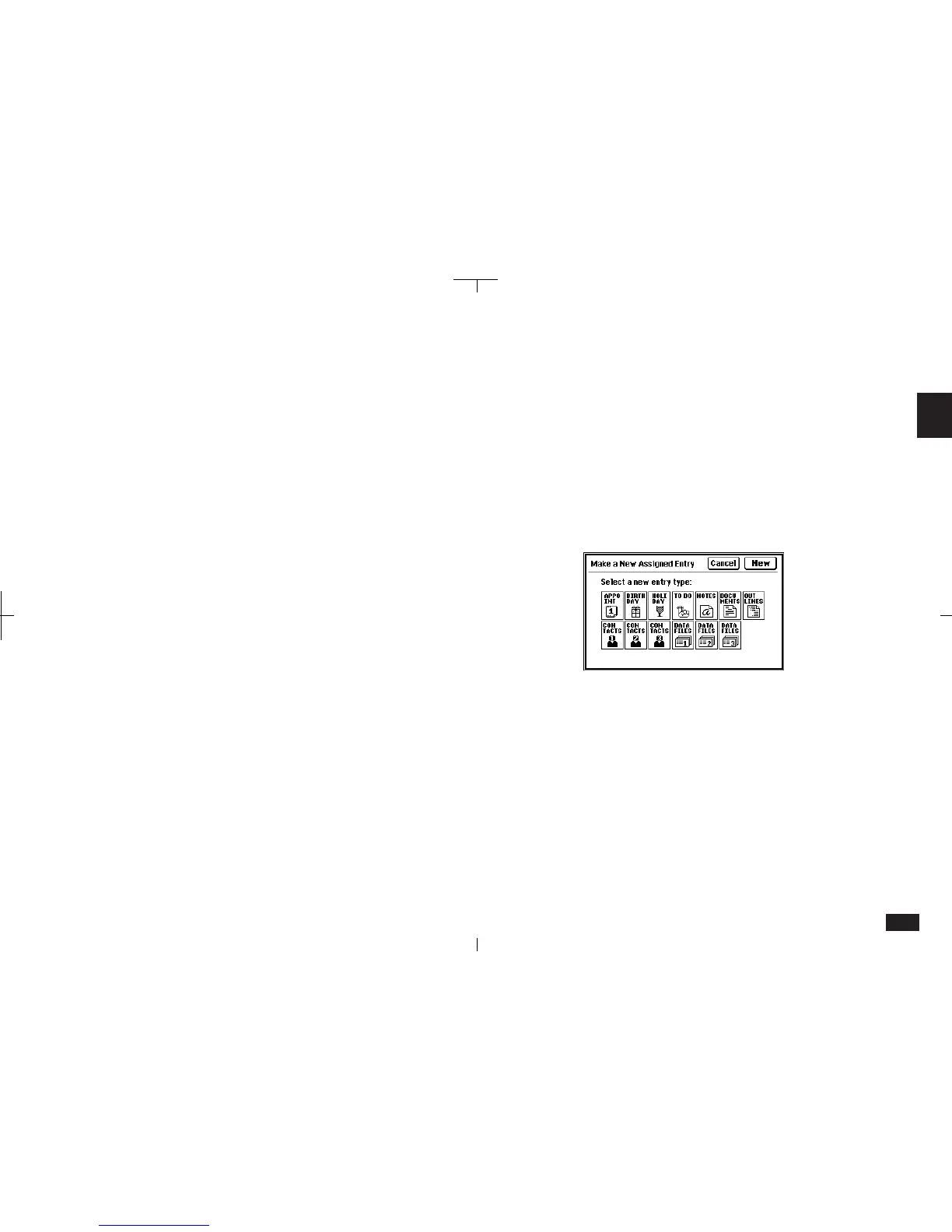73
2
Editing folder entries
Once an entry is assigned to a Filer folder (or
folders), any changes made to the entry in its
source application will be reflected in all related
folders. The entry is edited in the entry mode of
the source application.
To edit a folder entry:
1.
Open the desired folder.
2.
Touch the entry to be edited twice. The
display changes to the entry mode of the
original application.
3.
Make the desired changes to the entry.
4.
When you complete your changes, press
ENTER then touch FILER to return to the
Filer Index.
New Assigned Entry
You can create a new assigned entry in another
application directly from within Filer.
To make a new assigned entry:
1.
Open the Filer Drawer then touch a tab.
2.
Touch EDIT and select "New Assigned
Entry".
2-4-6
The new entry will be assigned in the currently
selected folder.
3.
Select the new entry type and then touch
NEW.
4.
Create your new entry.