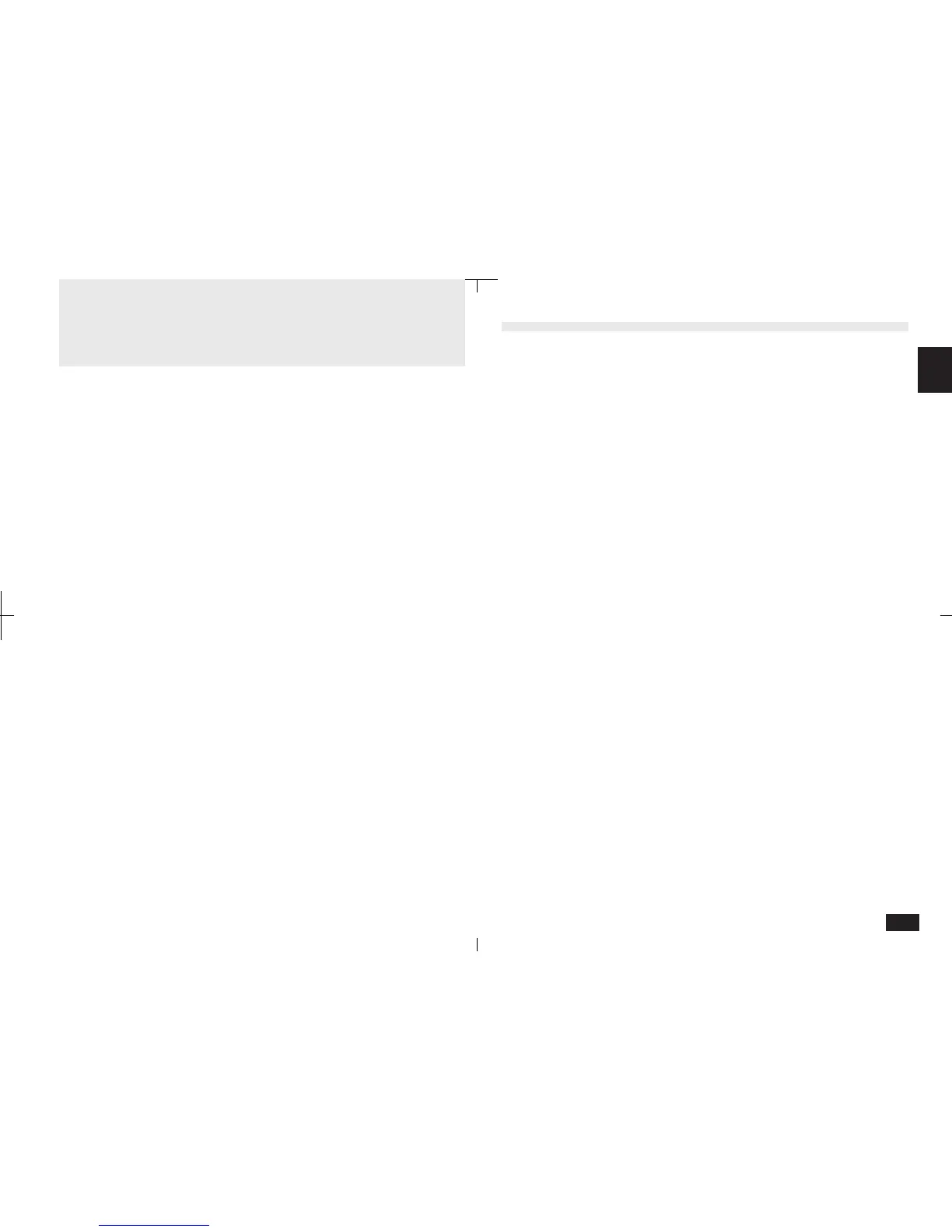47
1
Getting Started
A major feature of the unit is its graphical user
interface (GUI) which makes operation easy to
understand through a combination of graphic
images and text. The GUI is easy to use and
provides a great deal of versatility. Operations can
be entered using the touch pen on the display,
pressing keys on the keyboard, or a combination
of both.
Before Use
Before using your unit, the following operations are
required. If you have not performed these operations,
read the Quick Start section.
1.
Battery installation ... see "Installing the
batteries" on page 10.
2.
Initializing ... see "Initializing" on page 11.
3.
Adjusting the LCD contrast ... see "Adjust
LCD contrast" on page 12.
4.
Adjusting the touch panel ... see "Adjusting
the touch panel" on page 13.
5.
Setting the Clock ... see "Setting the time and
date" on page 14.
CHAPTER 1