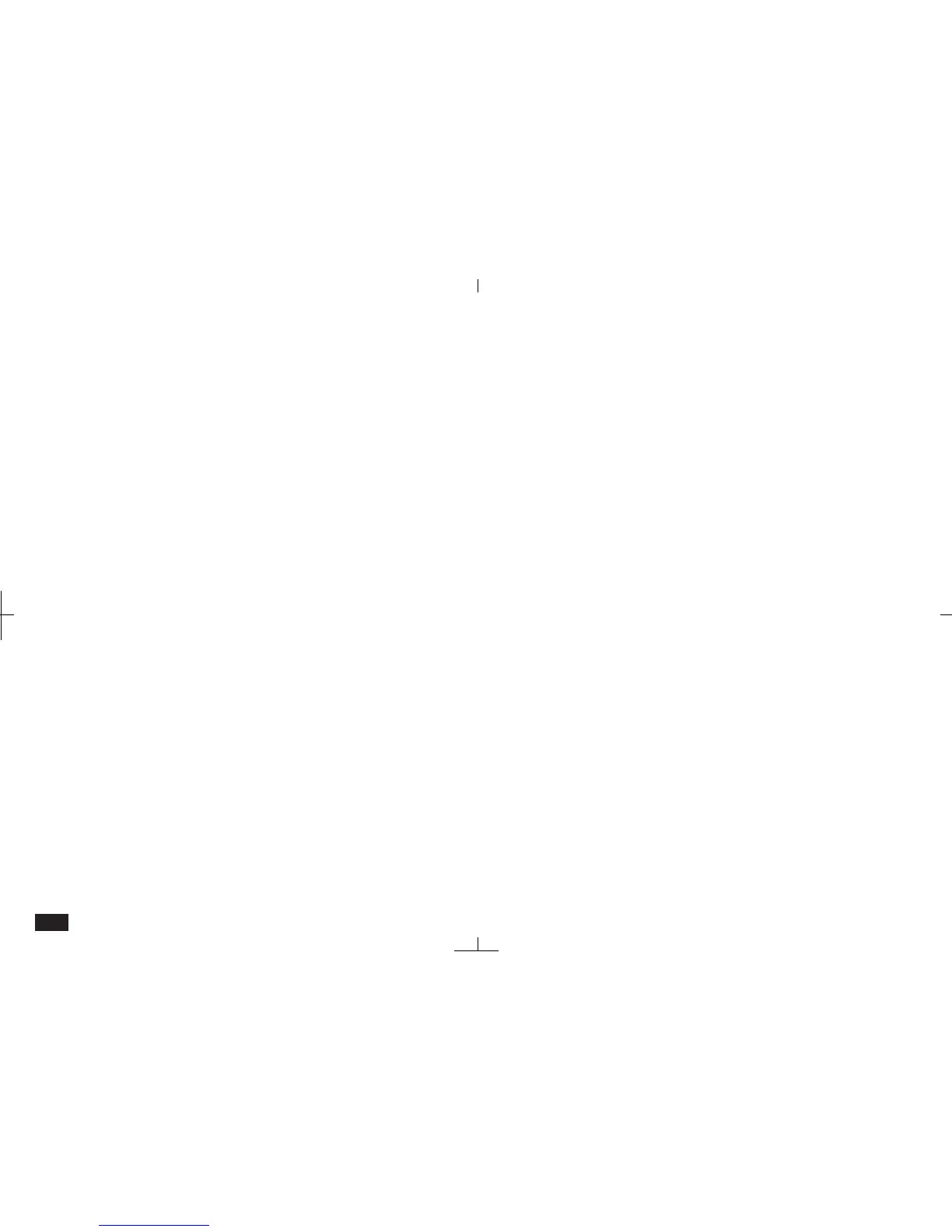228
• Send pager messages to another unit user with
ZR-Pager and a Pager Card.
• For details, see the separate manual provided
with your unit.
ZR-Pager
ZR-Pager allows you to send pager messages from
your unit, wherever you are. Using ZR-Pager you
can create pager messages and send them via
telephone or cellular phone using the optional fax
modem or PC card modem. And with the optional
Pager Card, you can even receive, view and store
incoming pager messages using your unit. ZR-
Pager and a Pager Card transform your unit into a
sophisticated personal communications tool.
• Use ZR-Pager to create pager messages for any
pager service you register, then send via tel-
ephone or cellular phone.
• Use a Pager Card to receive messages from
pager services, as well as CompuServe, America
Online and other on-line services.
• Register the details of any pager services you
want to send messages to.
• Receive news updates, stock quotes, financial
information and even sports results sent by pager
services.
• File incoming pager messages for viewing and
editing using the Document application.