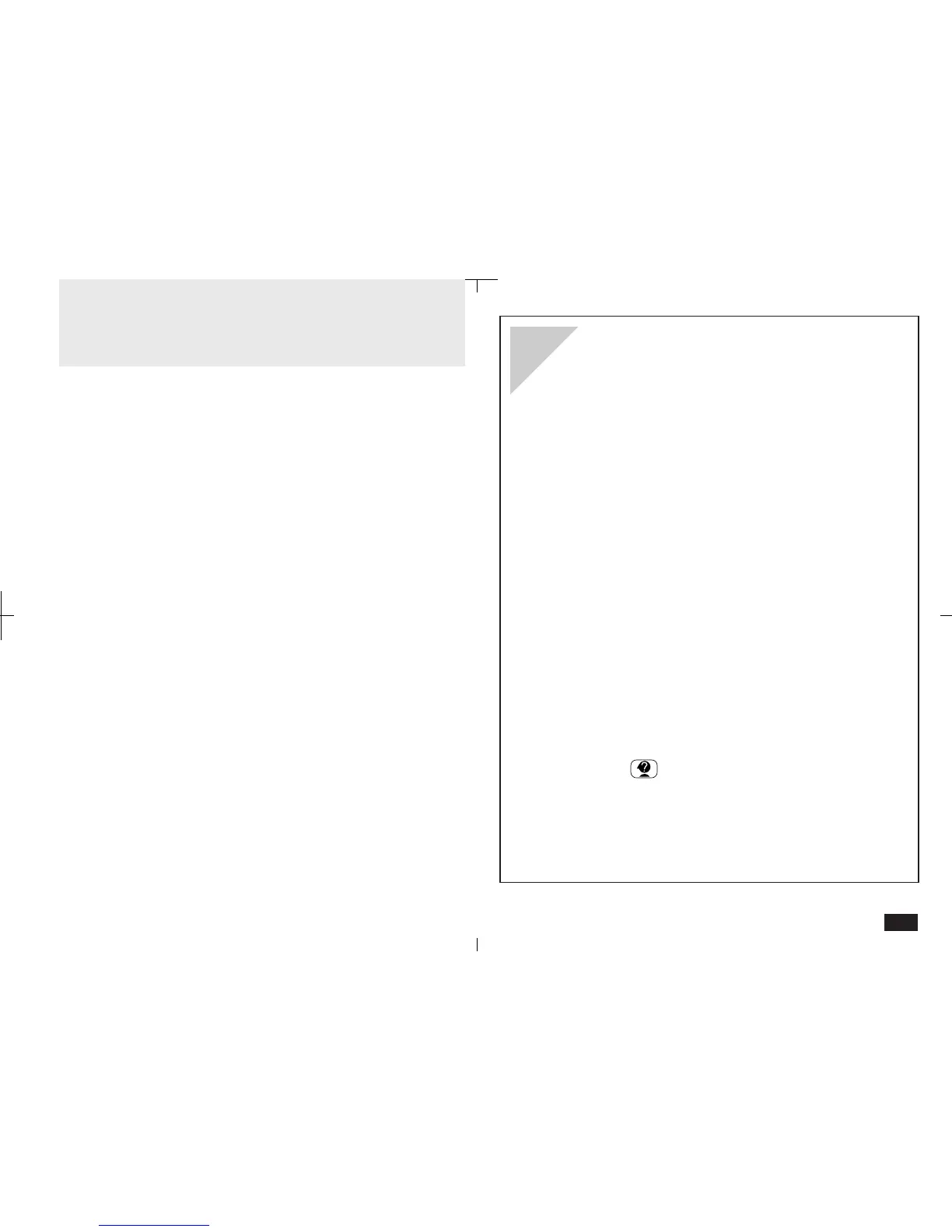9
Important things to do
1.
Complete and send in the registration
card. This registers your purchase and
allows us to notify you of new
developments and products as they
become available.
2.
Read through this Quick Start section. It
will quickly get you up and running. Refer
to the rest of the manual for more details
about particular operations.
3.
If you have any particular questions about
your unit, read through the list of
commonly asked questions and answers.
There is a good chance that any questions
you have will be answered there.
4.
When you need help with any operation,
touch
HELP
at the left of the display. On-
screen help is a topic-specific quick
reference guide that explains features and
their functions.
Quick Start
T
his section should be read and all neces-
sary operations performed before you start
using your unit.
