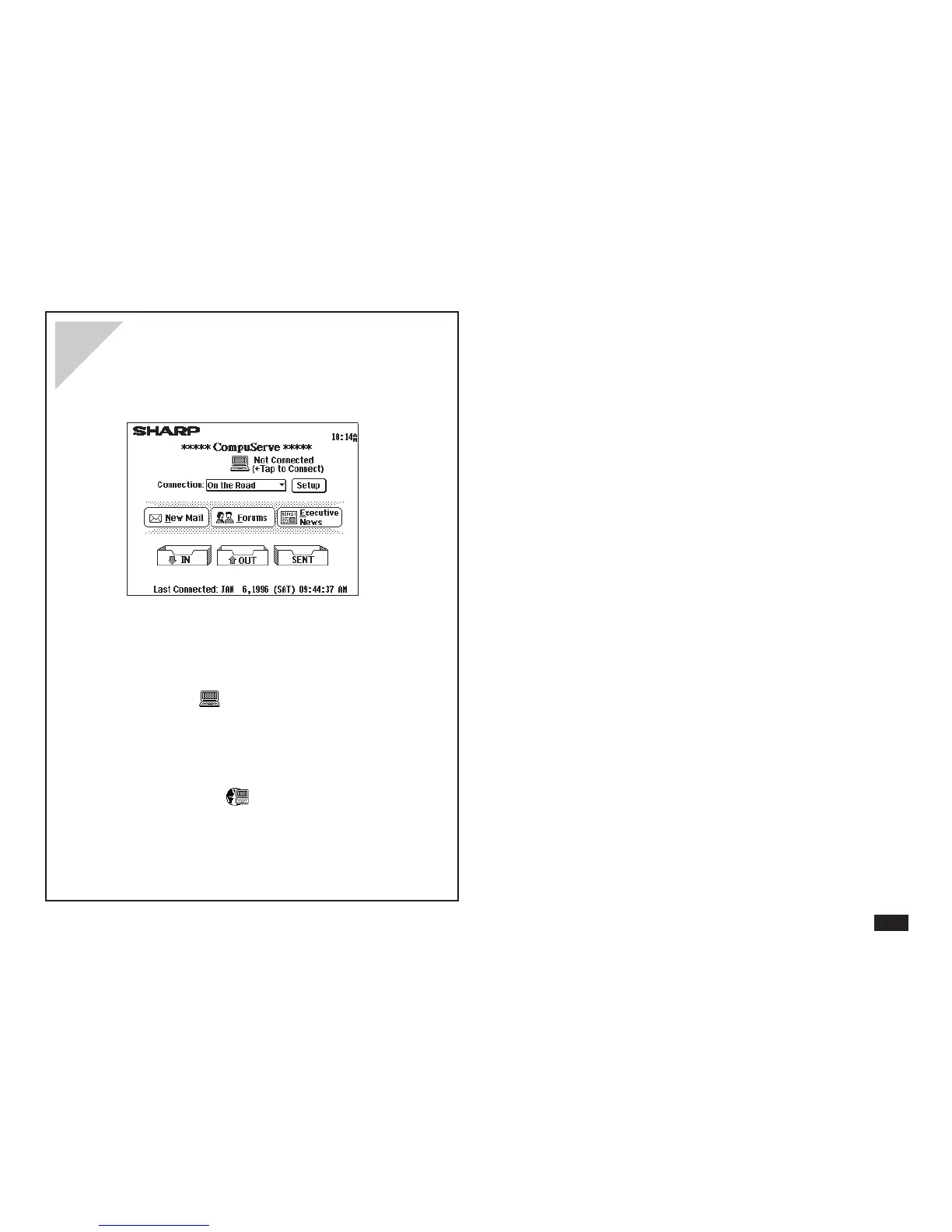111
Connecting to CompuServe
After you have set your modem and connection prefer-
ences, you are ready to connect to CompuServe.
1
. From the main screen, use the Connection
pop-up menu to select a connection.
2
. Touch the icon then OK to connect to
CompuServe.
To disconnect
To disconnect, touch
.
NOTE
Many operations in CompuServe can be done both on-
line and off-line.
