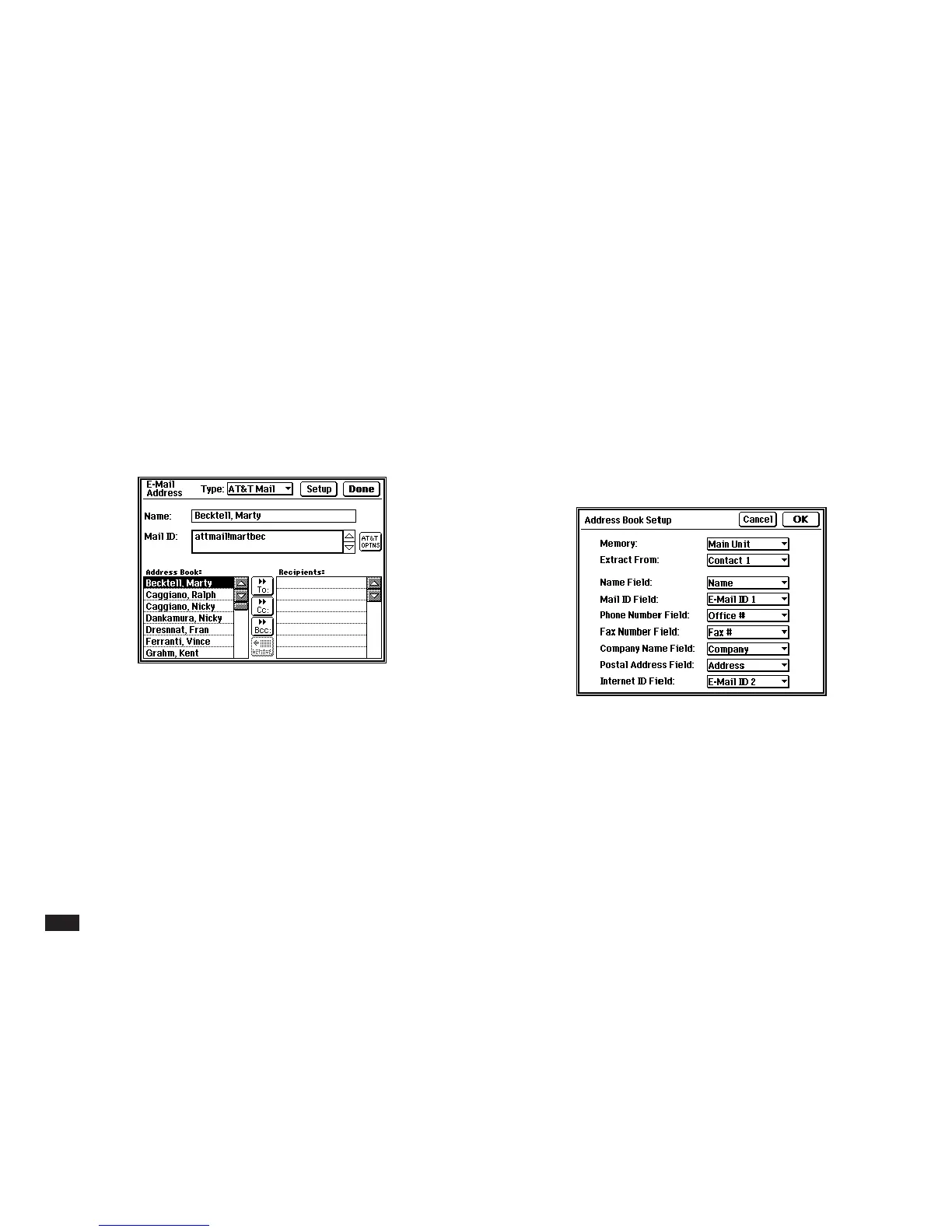206
Addressing messages
1.
Touch To: on the message display to add
recipients to the message. An E-Mail Ad-
dress display is shown.
2.
Select the type of address from the pop-up
menu at the top of the display. This choice
affects the address information and options
that are available for the message. See
the
“Address types
”
section that follows for the
types of available messages.
3.
Select the name of a recipient from the
Address Book listing to display their full
Name and Mail ID at the top of the page.
If the incorrect address book is listed or the
address book is using the incorrect field, you
can change the address book setup by
touching Setup at the top of the display.