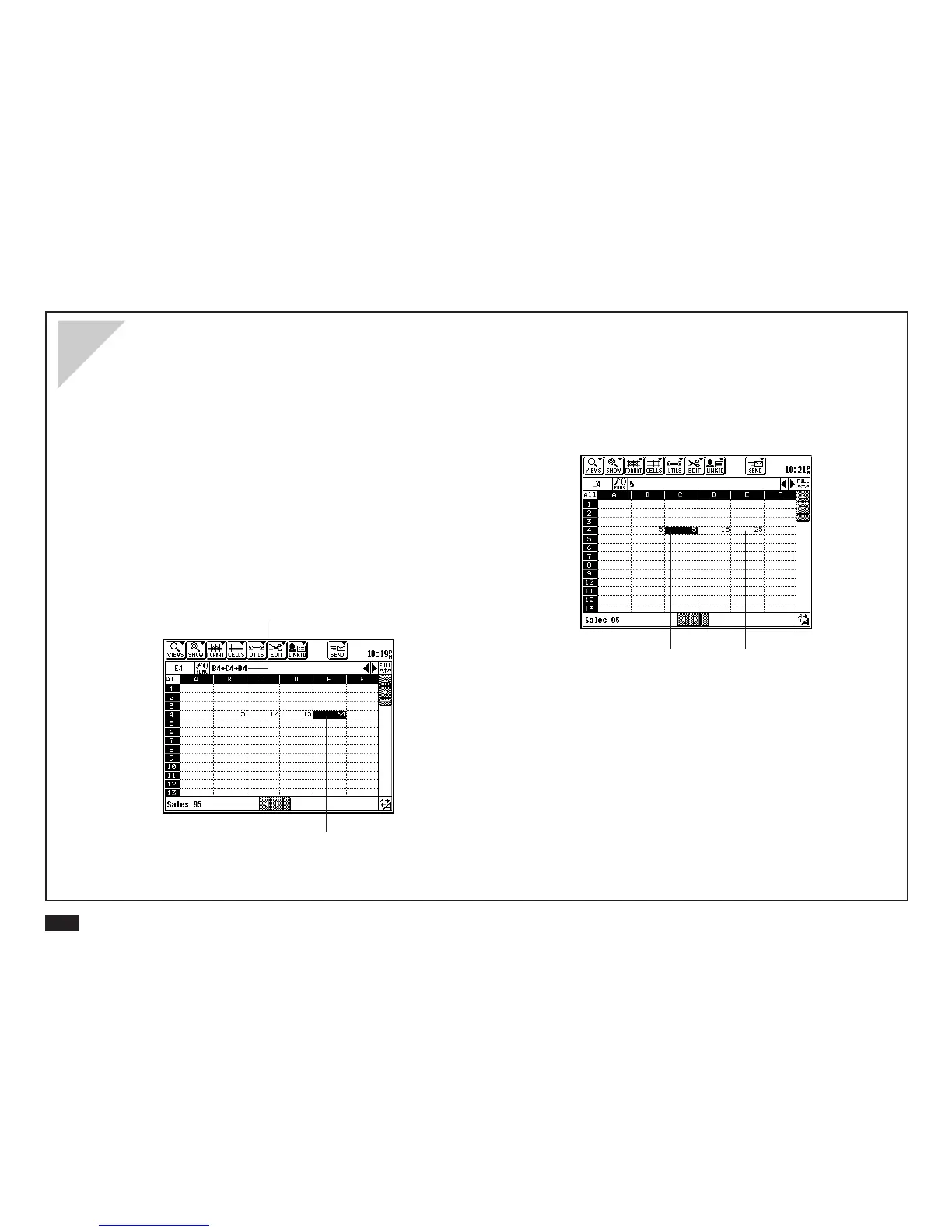8
Entering formulas
To enter a formula in a worksheet cell:
1.
Touch cell E4.
2.
Enter B 4 + C 4 + D 4.
3.
Touch another cell (or press ENTER).
By default, formulas are automatically calcu-
lated and the results are displayed in the cell.
When you select a cell that contains a
formula, the formula appears in the edit bar.
4.
Touch cell C4.
5.
Press 5, replacing the previous cell content.
6.
Touch another cell (or press ENTER).
Formula results are updated automatically when you
edit data.
Changing data in C4 also changes
the formula result in E4.
The formula appears in the edit bar.
The result of the formula appears in the cell.