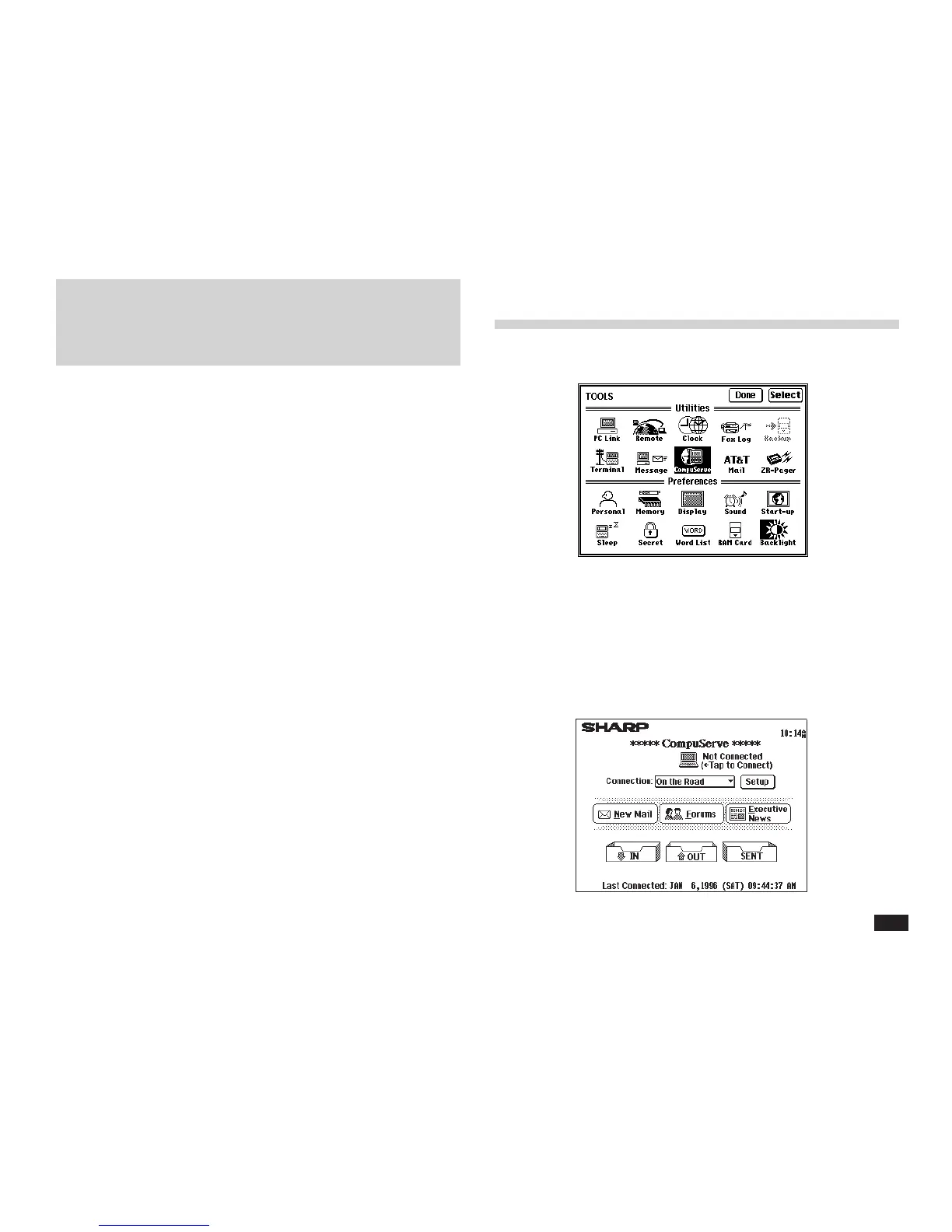117
Introduction
T
his section gives you general information
about CompuServe Access Software
application in your unit.
Starting CompuServe Access Software
1
. Touch TOOLS.
* The contents of the TOOLS screen may differ
depending on the version for your country.
2
. Touch the CompuServe icon twice. If the unit
is locked, you need to further enter the
password.
The main screen will appear.
