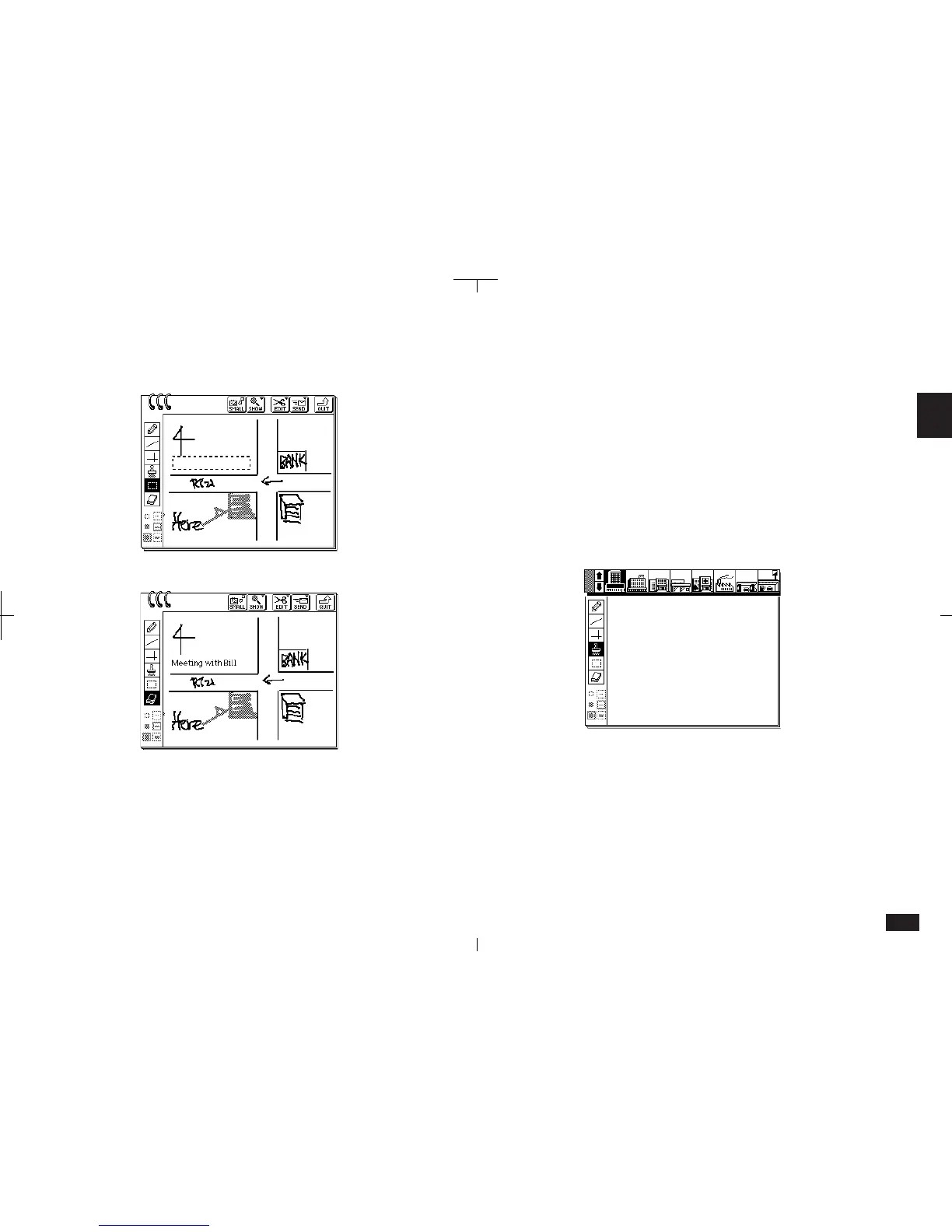67
2
5.
Select the area where you want to place the
text.
N2-3-3A
6.
Touch EDIT and select "Paste".
2-3-3
Text is pasted to fit the area you specify, and it is
split over several lines if necessary. If the area is
not large enough, only part of the text is pasted.
The Stamps tool
You can use the Stamp tool to add one of the 64
built-in stamps to your Scrapbook entry.
To use the stamp tool:
1.
Display the entry you want to add a stamp to.
2.
Touch the Stamp tool at the left.
The stamp menu appears at the top of the
display.
N2-3-4