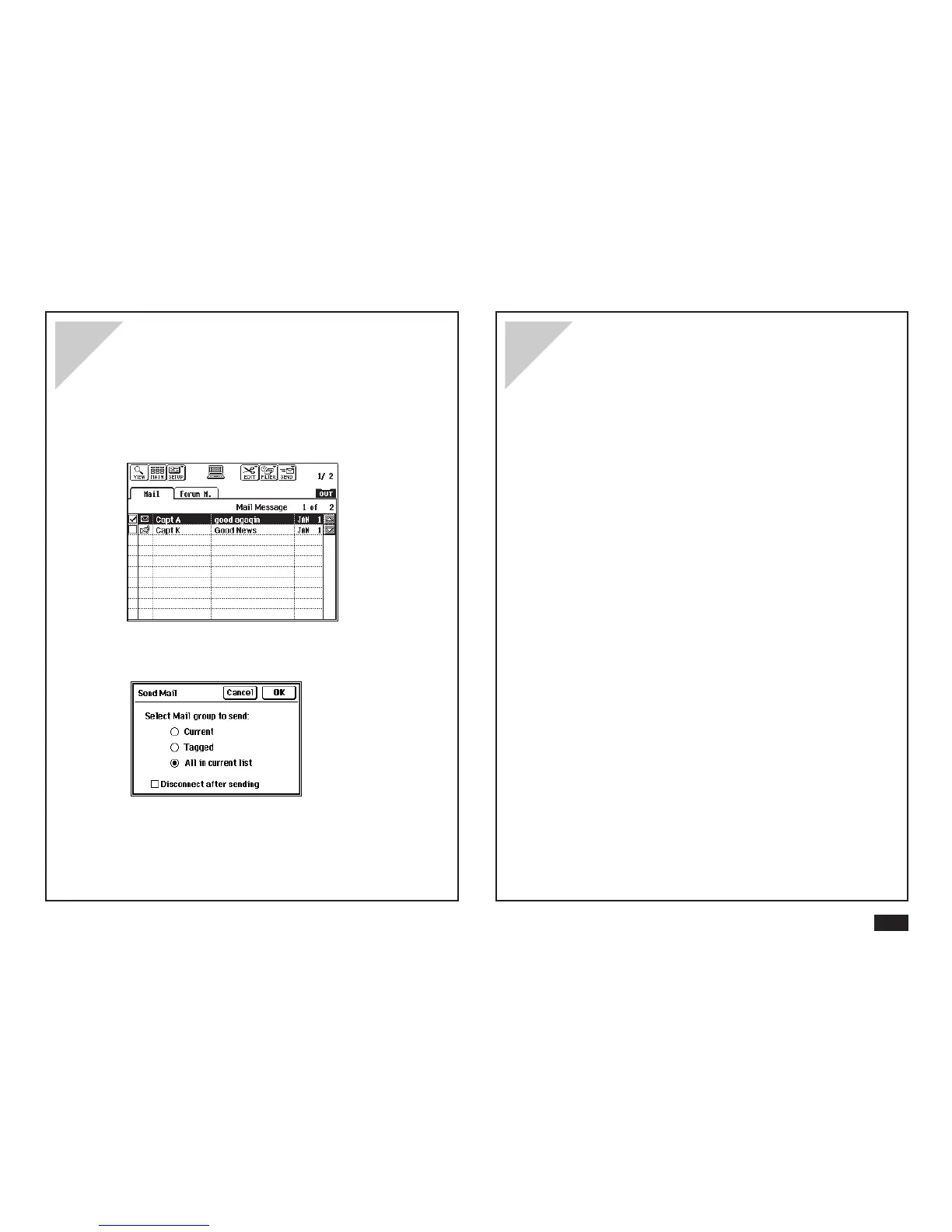113
Sending Mail
1
. While in the Mail index view of the OUT tray,
tag entries you want to send by touching their
checkbox.
2
. Touch SEND, then select “Send Mail....”
3
. Select the current message only, all tagged
messages, or all messages.
4
. Touch OK to send (connect to CompuServe).
Getting Mail
1
. From the main screen, touch the New Mail
icon.
2
. A list of new mail messages will appear. The
Receipt Notification and Sensitivity informa-
tion of the selected message, if available, will
also appear above the list.
To read a message on-line
Touch a message entry twice.
To save messages to the unit
Tag any messages you want to save. Then touch SEND
and select “Save to IN...” to save mail messages to the
IN tray.
When the Save to IN dialog appears, specify the type of
messages to save. You can also select to disconnect
after the messages are saved.