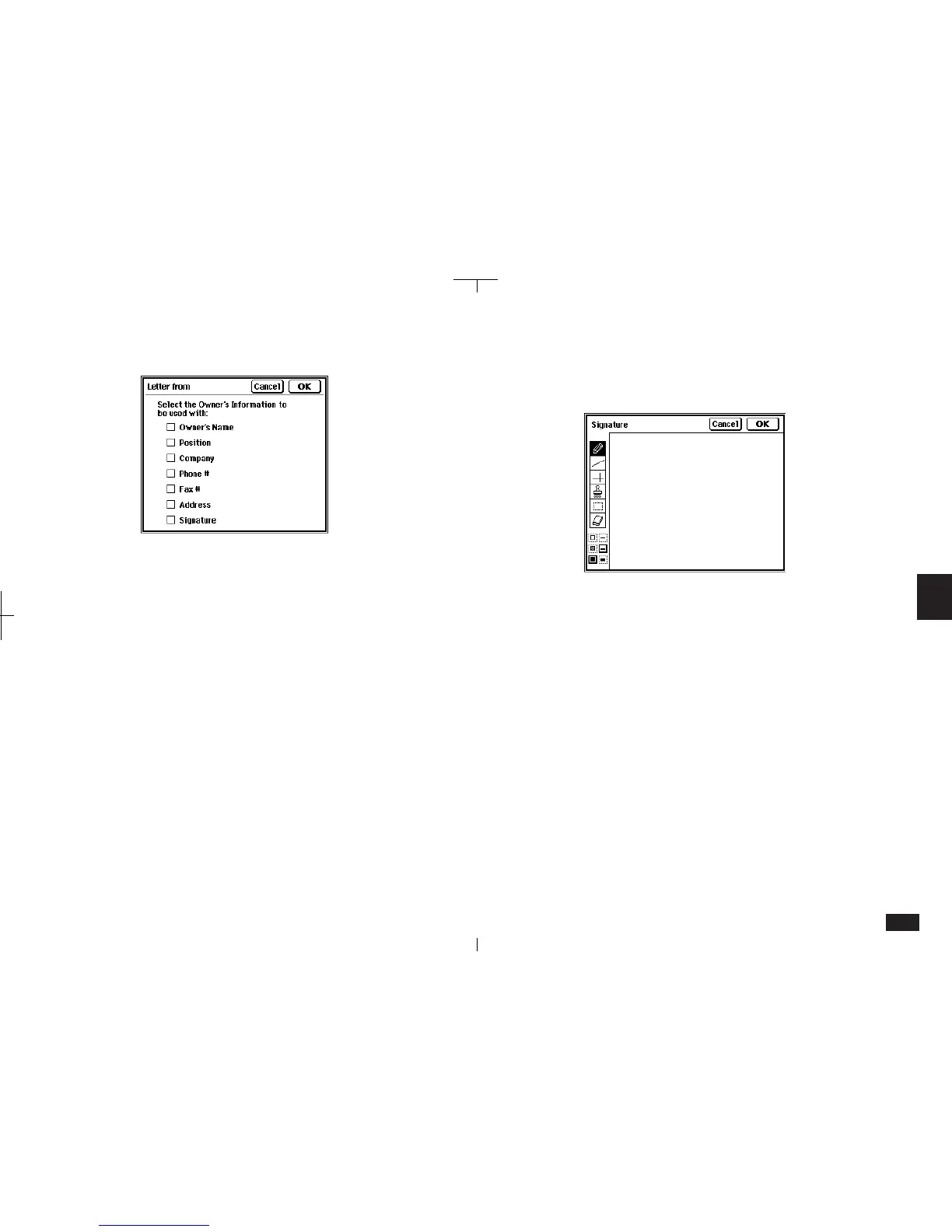179
6
11.
Touch the "From:" button.
6-2-20
Check the boxes as required for Owner's Name,
Position, Company, etc. This enters the owner's
information saved in the TOOLS Personal display.
You can also select use of the owner's signature
saved in the Personal display. For more informa-
tion, see section 2, Desk Accessories.
When you complete your setup, touch OK.
12.
If you want to use a different signature from
the one saved under the Personal display,
touch Sign.
6-2-21
Use the touch pen to write your signature.
When you complete your signature, touch
OK.
13.
To complete your letter, touch Make.
The letter will be displayed in Detail View.
To save the completed letter, press ENTER.
