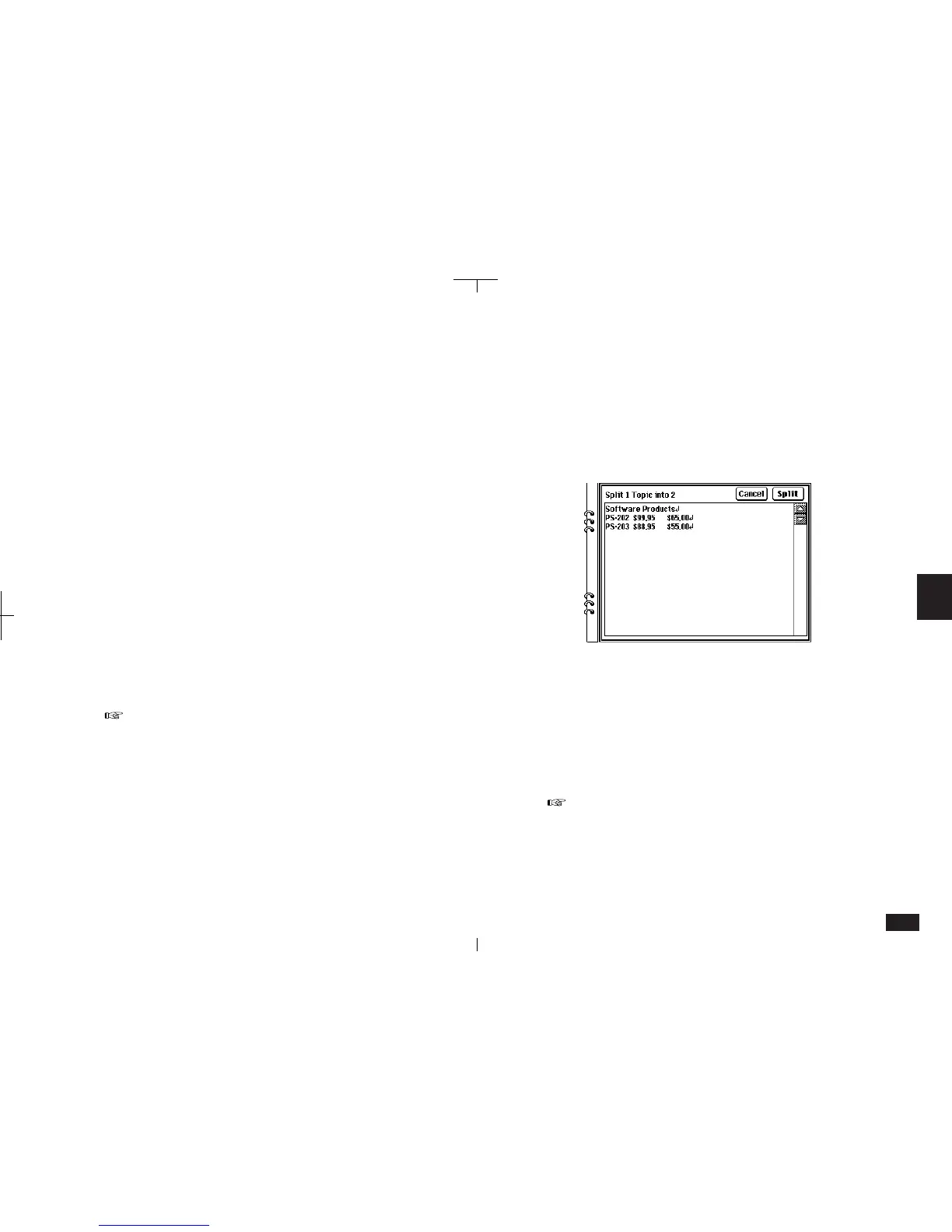187
6
Joining two topics
You can join a selected topic to the topic above it.
If the entry is in 1 Line Topics mode, change to Full
Topics first.
To join two topics:
1.
In Detail View, select the topic you want to
join to the one above it.
2.
Touch UTILS and select "Join 2 Topics".
The selected topic is joined to the one above
it.
No space is inserted between the two joined
topics, so you may want to edit the new
joined topic and make changes, for example
add a space, "and", etc.
If you attempt to join two topics that will exceed
2,048 characters when joined, a warning message
will be displayed and the operation will be auto-
matically canceled.
Splitting one topic into two
1.
In Detail View, select the topic you want to
split.
2.
Touch UTILS and select "Split 1 Topic into
2".
6-3-3
The selected topic is displayed with the cursor
positioned on the first character.
3.
Move the cursor to the point where you want
the topic split and touch Split. The old topic is
split into two topics at the cursor position.
If a topic with subtopics is split, the subtopics are
assigned to the new split topic.