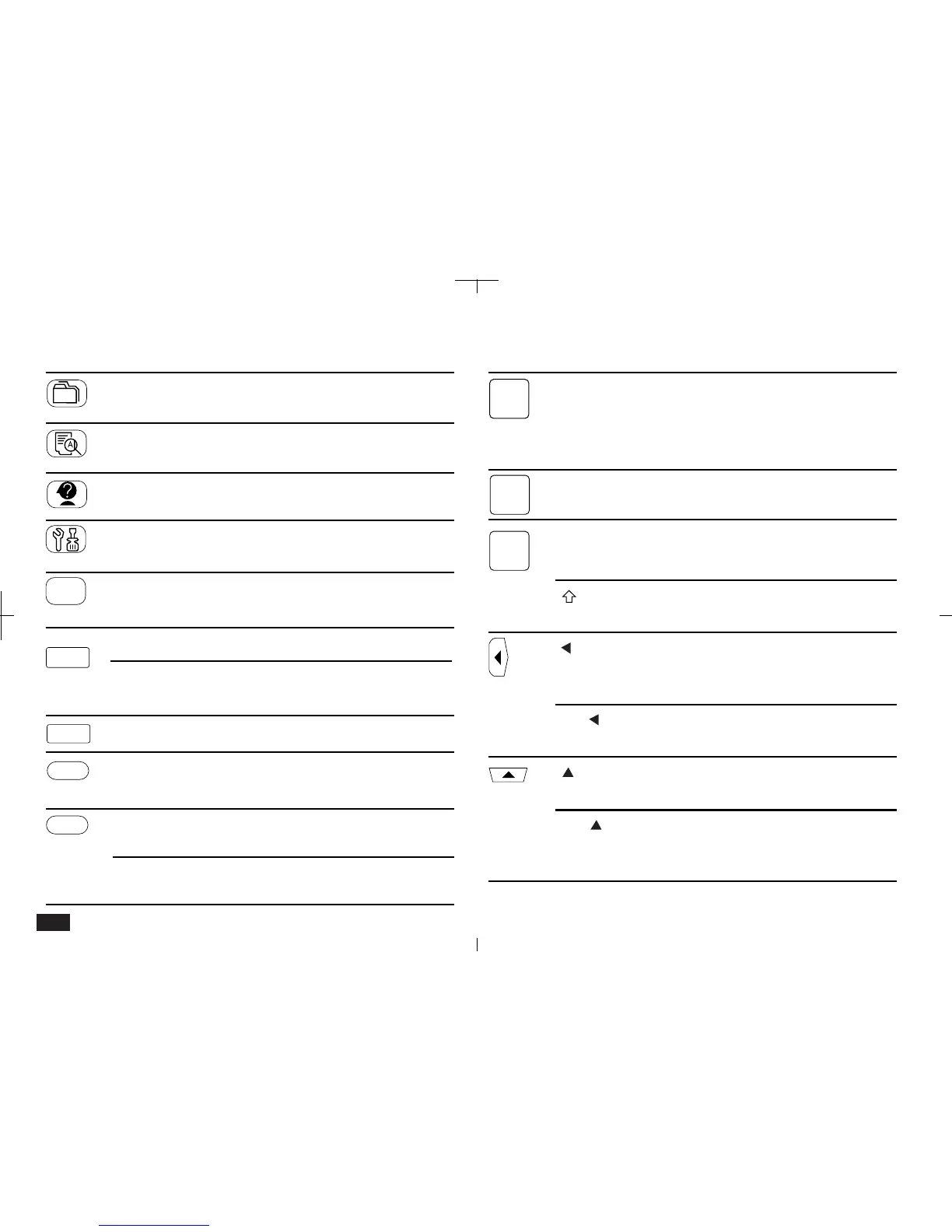230
Key
Representation in text
Function
FILER
FILER Opens the Filer.
SEARCH
SEARCH Initiates the Search function.
HELP
HELP Calls the on-line help feature.
TOOLS
TOOLS Opens utilities and user prefer-
ences.
MORE
MORE Accesses installed PC cards or
Add-on software.
ON
QUIT
ON Turns the unit on.
QUIT Interrupts printing and data
transfer.
OFF
OFF Turns the unit off.
GET
GET Receives data from another unit
via the infrared port.
SEND
SEND Sends data to another unit via the
infrared port.
2nd SEND Prints selected entry or folder
when a printer is connected.
Key
Representation in text
Function
CANCEL
CANCEL Clears entries that have not been
stored. Cancels a menu, selection
or operation; returns to a previous
display.
MENU
MENU Opens the tool bar menu.
NEW
ENTRY
NEW ENTRY Opens a new entry in an applica-
tion.
NEW ENTRY Clears field contents when enter-
ing or editing data.
Moves the cursor one character to
the left. In Outlines, promotes a
topic one level (to the left).
2nd Moves the cursor to the beginning
of a line.
Moves the cursor up one line.
Scrolls the display up.
2nd Moves the cursor to the beginning
of a field, or moves the cursor to
first line of a field.