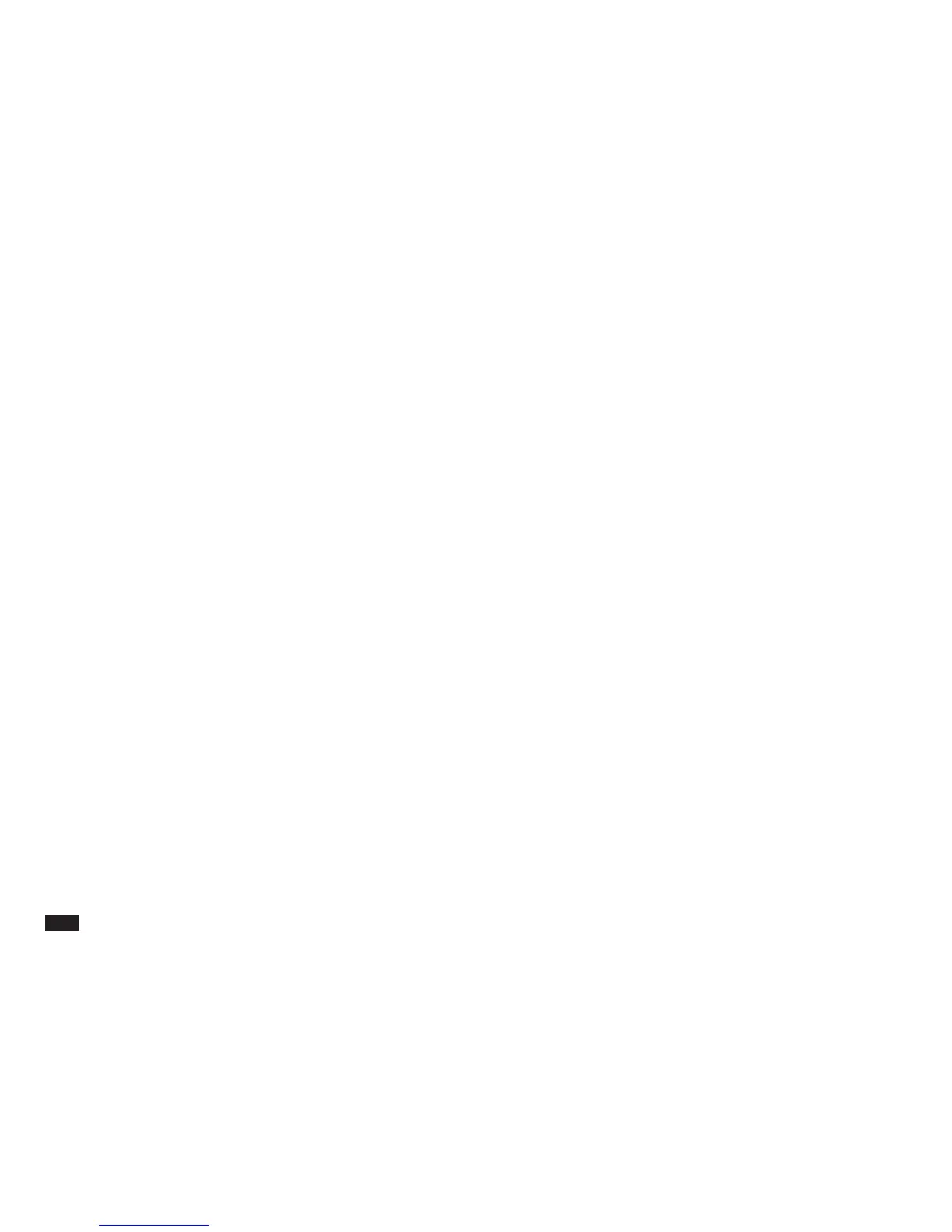ii
How formulas work with the data in your
worksheet.......................................................... 35
Types of formulas .............................................. 37
About built-in functions...................................... 37
Editing a worksheet ........................................40
Guidelines for editing data or formulas ............. 40
Moving around a worksheet ........................... 41
Going to a specific cell ...................................... 41
Finding cell contents ......................................... 42
Copying and moving data ................................. 42
Copying formulas .............................................. 45
Clearing data .................................................... 46
Sorting .............................................................. 46
Inserting and deleting cells ............................... 47
Formatting a worksheet .................................. 48
Worksheet characteristics................................. 48
Cell characteristics............................................ 53
Working With Charts .................................. 61
Creating a chart .............................................. 61
Formatting a chart ..........................................62
Pie charts .......................................................... 63
Line charts ........................................................ 63
Column charts................................................... 63
Stacked column charts...................................... 63
Chart titles......................................................... 64
Displaying gridlines ........................................... 64
Displaying the legend........................................ 64
Exchanging the X and Y axes ........................... 64
Exiting and saving a chart................................. 64
Saving a chart ................................................... 64
Viewing saved charts ........................................ 65
Deleting a chart................................................. 66
Printing and adding mark-ups to a chart ........66
Managing Worksheets................................ 67
Index mode operations ...................................67
Entering the Index mode ................................... 67
Managing worksheets.....................................68
Duplicating a worksheet.................................... 68
Changing a worksheet name ............................ 68
Deleting worksheets.......................................... 69
Making a secret worksheet ............................... 70
Transferring worksheets .................................70
Unit to unit transfer............................................ 70
Copying a worksheet to a PC File..................... 71
Getting a worksheet from a PC File .................. 72
Replacing with a PC File................................... 73
Linking a worksheet........................................74
Linking with Contacts or Data Files entries....... 74
Viewing linked entries ....................................... 74
Setting the workspace size ............................... 75
Troubleshooting ......................................... 77
Troubleshooting checklist................................77
